What is Analyzify?
Analyzify connects your Shopify store with various marketing platforms, providing reliable e-commerce data.
Built exclusively for Shopify using the latest technologies - including Web Pixels API, Checkout Extensibility, and App Embed - Analyzify ensures complete, reliable tracking without slowing your store down.
With both client-side and server-side tracking , you get maximum accuracy and data enrichment, even in ad-blocked or restricted environments.
To ensure your setup evolves with the platforms you rely on, Analyzify is actively maintained and monitored - keeping up with constantly changing tracking standards.
🔎 Explore more: A complete Shopify data analytics app
Core Functions
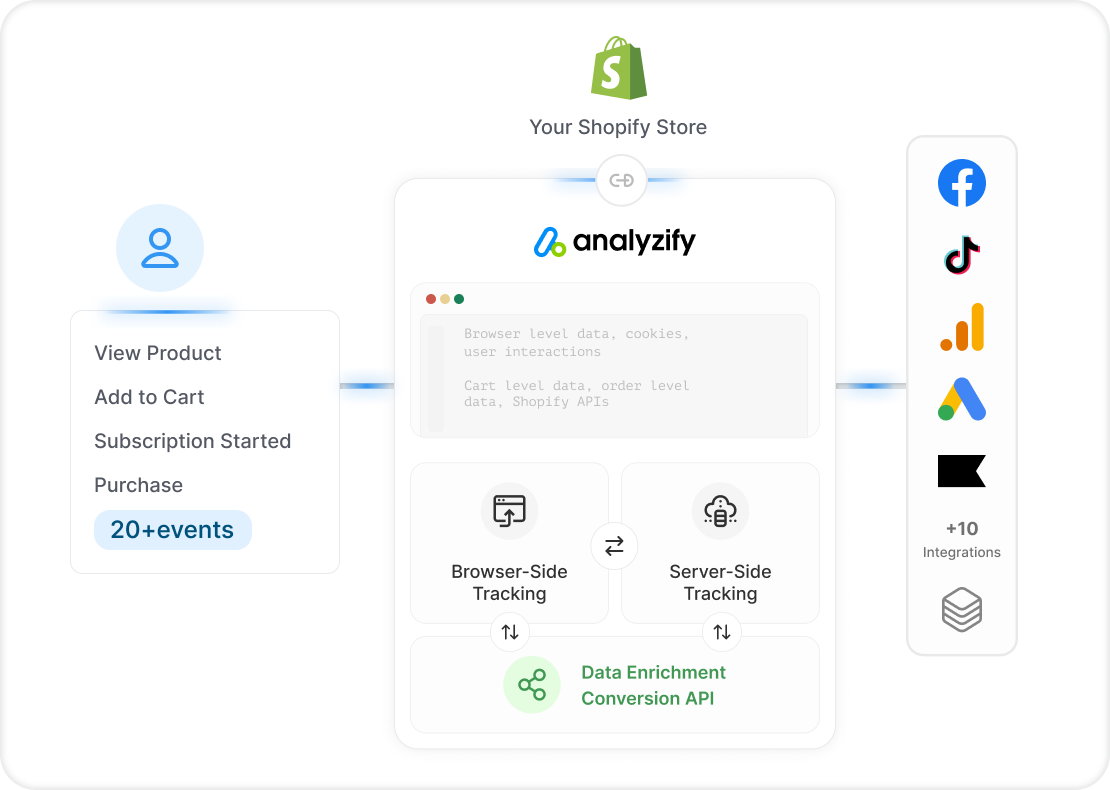
Analyzify is carefully engineered to provide reliable e-commerce tracking & data, capable of covering every update in Shopify’s tracking environment.
Data Collection & Tracking
- Records customer interactions across your store
- Monitors purchase behaviors and conversion paths
- Tracks marketing campaign performance
- Integrates with 10+ marketing platforms
- Delivers 98% purchase tracking accuracy in GA4
- Ensures higher EMQ scores in Meta and Tiktok
- First-party data stored inside Shopify
- Ad-blocker-resistant tracking
✅ Enhanced & validated tracking on Shopify
Integrations
- Connects with major marketing platforms (Facebook, Google, TikTok, Bing, Pinterest)
- Provides unified data tracking across platforms
- Maintains data accuracy through Shopify's official APIs
- Marketing Analytics Dashboard inside Shopify (built-in reports)
- Supports Shopify Markets and multi-currency stores
Data Validation
- Verifies tracking implementation
- Monitors data collection accuracy
- Detects and resolves tracking issues
- Ensures consistent data flow
💎 Built exclusively for Shopify
Setup Process
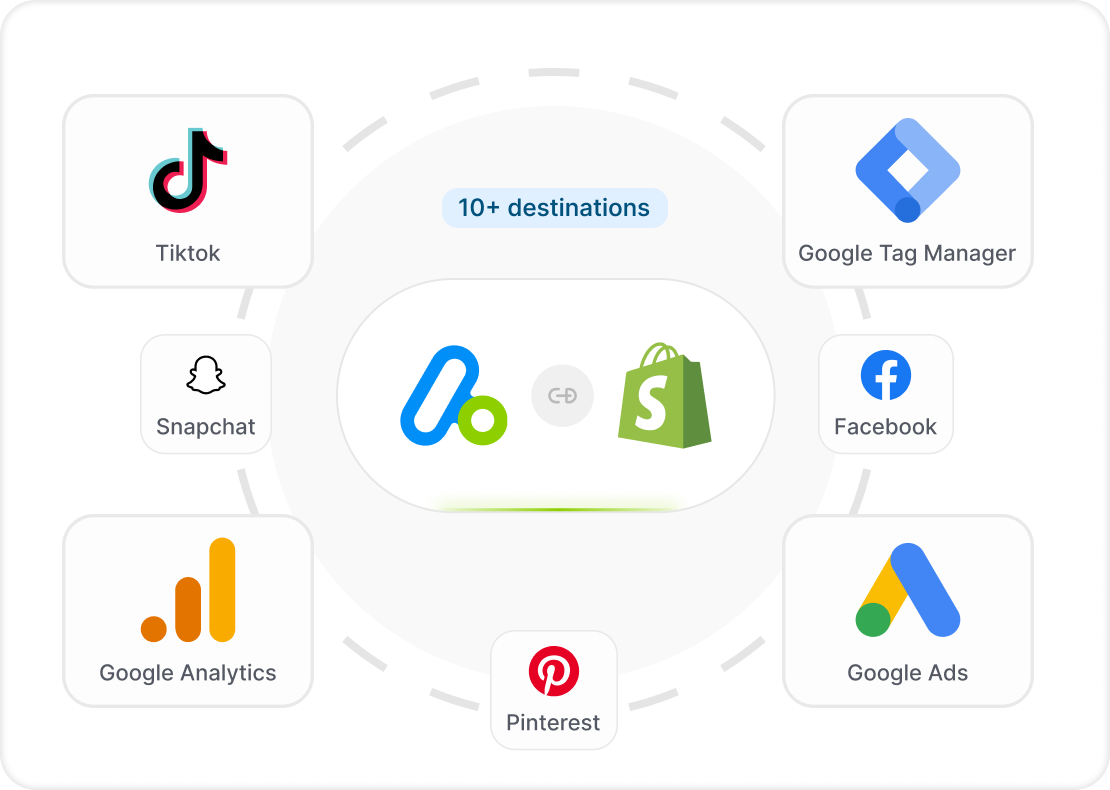
Analyzify is built to get you tracking-ready fast, with most stores completing setup in 5–15 minutes.
You have full control over which integrations to activate and can configure each one according to your specific needs. This allows you to:
- Choose your destinations
- Select specific events to track while setting up
- Adjust integration settings like consent mode as your needs change
- Monitor integration performance
While most features are user-friendly, the customized (Google Tag Manager) integration requires additional technical expertise and setup time.
This integration option is available for stores needing custom tracking capabilities, but it's important to note that it demands more technical knowledge than the standard implementation.
⚙️ Integration methods explained
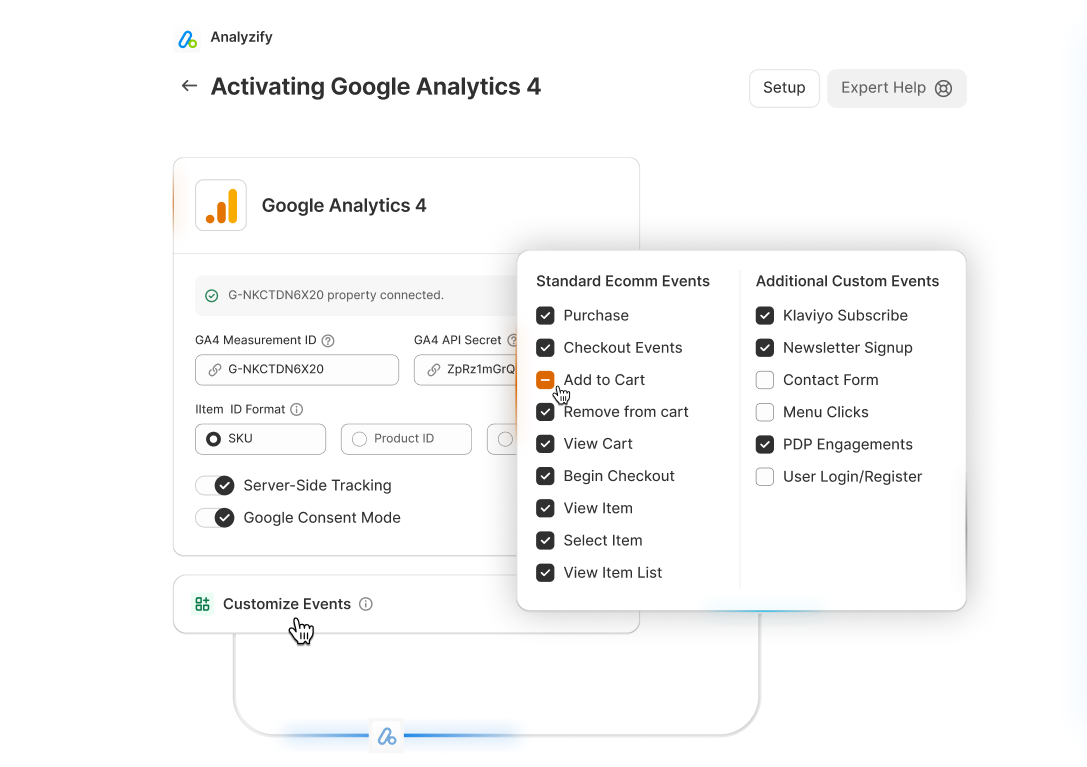
Professional Implementation Service
For those preferring hands-off installation, Analyzify includes Professional Implementation service with your purchase (a $295 value).
Our team handles the complete setup process, including pre-setup audits, tracking validation, and migration from your old setup. You simply provide your requirements and tracking IDs, and we take care of the rest.
👉🏻 Discover Professional Implementation service
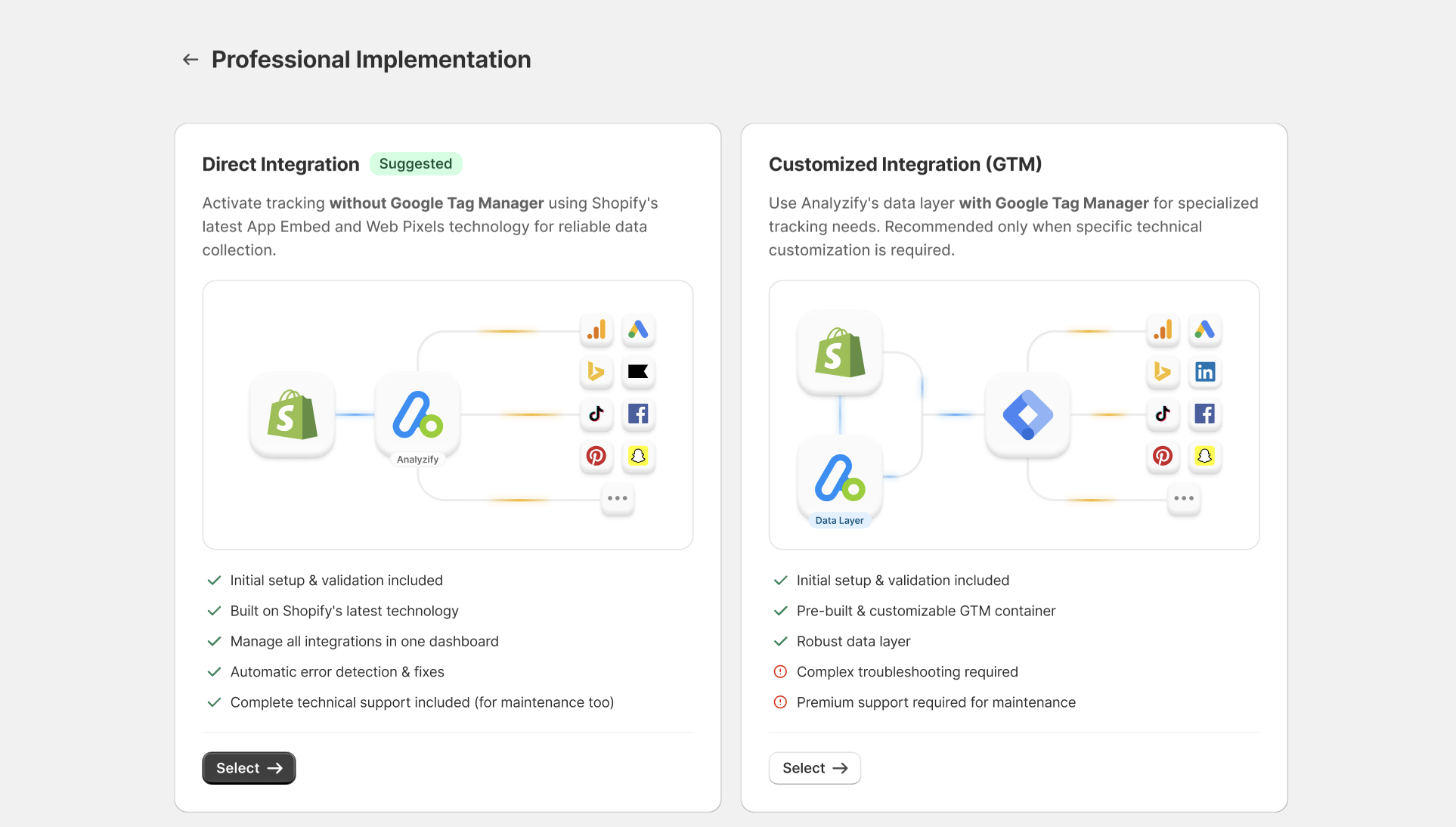
Data Security
Analyzify is built with data responsibility and privacy at its core.
To deliver accurate tracking and enhanced functionality, Analyzify may store certain technical data in the user’s browser - such as cookie values, URL parameters, or configuration settings.
This data is stored using browser-based technologies like cookies, local storage, or session storage, and it remains on the user's device.
In some cases, minimal data may also be processed on our backend servers — but only as necessary to enable platform features, maintain system integrity, or support compliance with privacy laws such as GDPR and CCPA.
🔐 Want full details? Read our Privacy Policy
To ensure privacy compliance, Analyzify works seamlessly with your Consent Management Platform (CMP), respecting user preferences across all tracking activities.
This means your store can maintain GDPR compliance while still gathering valuable analytics data.
You can find detailed guidance on implementing privacy-compliant tracking in our documentation about Consent Mode Settings and GDPR compliance requirements .
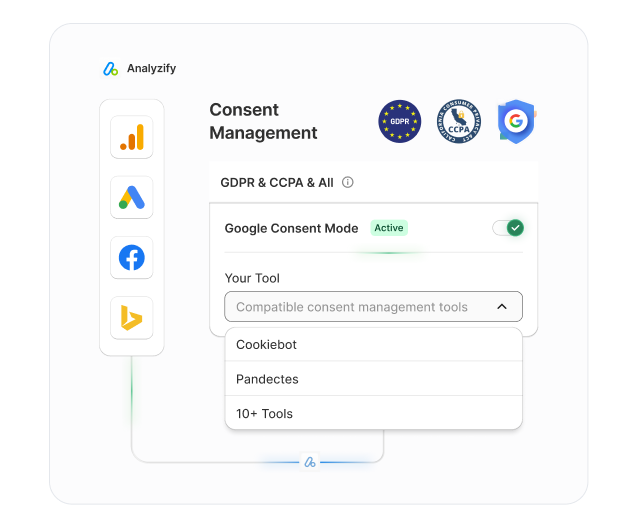
Support and Assistance
Our expert team provides comprehensive support throughout your Analyzify journey.
Once you subscribe to Analyzify, you will have access to ongoing support throughout your subscription process.
Whether you choose self-setup or Professional Implementation, you'll have access to expert guidance at every step.
We ensure you can maximize the platform's capabilities while maintaining the integrity of your store's performance.
Additionally, Analyzify includes ongoing product updates, proactive system improvements, and compatibility with all new Shopify tracking changes.
For merchants with complex tracking needs, Premium Support options are also available.
