Pre-Installation: Planning and Preparation
Some must-do steps before you start setting up Analyzify on your Shopify store and begin your data analytics journey.

How to Upgrade Analyzify
See the steps you need to take to enjoy the brand-new version of Analyzify.
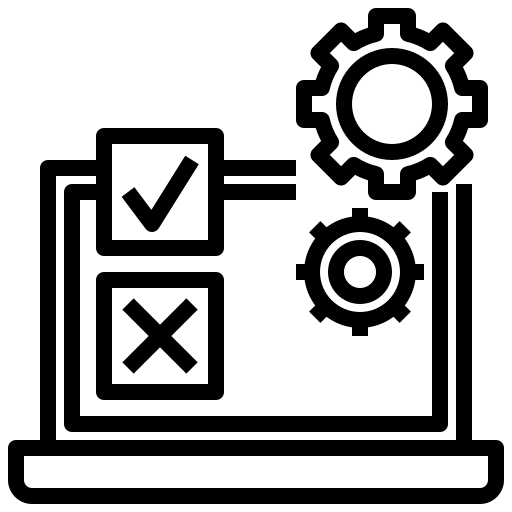
Debugging Custom Pixels on Checkout Pages
Here's a step-by-step guide on how to debug custom pixels on checkout pages.

Adjust Analyzify v4 GTM Container
Learn how to update and customize your tags in Google Tag Manager using Analyzify v4.

Analyzify v4 Data Layer Activation
Learn how to activate the Analyzify v4 Data Layer and adjust your GTM container with step-by-step instructions for seamless integration.

Migration to Analyzify: Avoid Double Counting
Learn how to disable existing tracking, verify data flow stoppage, and set up Analyzify for various integrations including GA4 and Google Ads.

Google Analytics 4 Integration Guide
Analyzify's GA4 integration tracks complete checkout steps, SKUs, variants, and collection information beyond Shopify's native integration. This guide covers both direct and GTM integration setup methods for your store.

Google Ads Conversion Tracking Integration Guide
Analyzify's Google Ads conversion tracking integration enables you to accurately track and measure how your ads drive customer actions on your Shopify store.

Google Ads Dynamic Remarketing Integration Guide
Learn how to set up Google Ads Dynamic Remarketing with Analyzify and effectively re-engage your store visitors. This comprehensive guide covers integration methods, account settings, and best practices for implementing dynamic remarketing tracking on your Shopify store, helping you drive better results through personalized advertising.

Microsoft Bing Integration Guide
Analyzify's Microsoft Bing integration enables seamless event tracking and UET tag implementation through both direct and GTM setup methods, supporting ecommerce events like purchases, add-to-cart actions, and checkout steps with customizable item ID formats.

Upgrade Lightweight Setup to Analyzify 4.0
Step-by-step guide for migrating your Analyzify Lightweight setup to Version 4. Learn how to upgrade your tracking integrations and ensure smooth data collection.

Upgrade Advanced Setup to Analyzify 4.0
Learn how to handle Data Layer integration, manage GTM containers, and implement third-party scripts in the new version.

Validation & Debug
Let's learn how to validate and debug your analytics setup with ease.

Analyzify Integrations
Connect your Shopify store's marketing and analytics platforms through Analyzify's integration hub.

Analyzify Direct Integrations
Direct Integration ensures reliable data collection across your Shopify store using the latest technology. It simplifies setup and maintenance while optimizing performance for key destinations.

Server-Side Conversion Tracking for GA4 Purchase Event
Discover Analyzify's Server-Side Conversion Tracking add-on for Google Analytics 4. Achieve over 98% reliability by sending Shopify order data directly to GA4.

GA4 Server-Side Tracking for GTM Users
This guide is for GTM users implementing server-side purchase tracking with GA4. Learn how to set up server-side tracking for accurate and reliable results.

Microsoft Clarity Integration Guide
Set up Microsoft Clarity for your Shopify store using Analyzify's direct or GTM integration. Track user behavior with heatmaps and recordings.

Server-Side Google Ads Tracking
Technical overview of server-side Google Ads tracking capabilities, focusing on purchase event limitations and Enhanced Conversions compatibility.

Meta Server Side Tracking Guide
Set up Meta CAPI with Analyzify and learn the best practices to track Meta events.
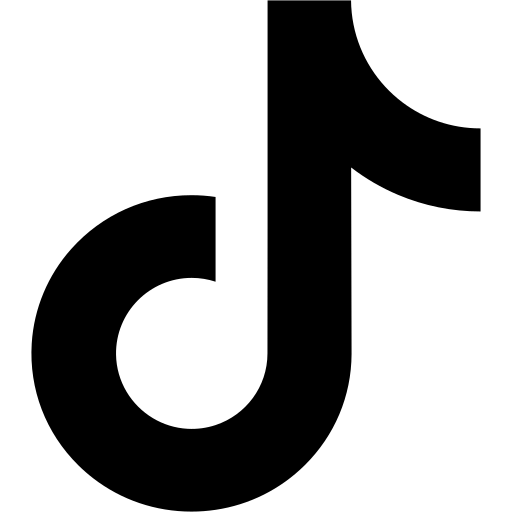
TikTok Server Side Tracking Guide
Learn how to set up Analyzify's direct TikTok Server Side implementation using Events API. Step-by-step tutorial with content ID verification.
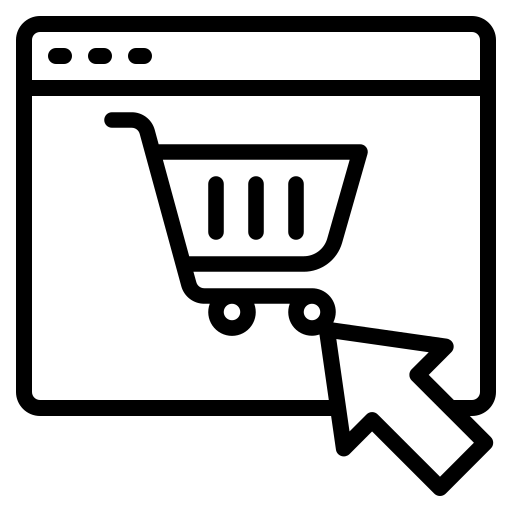
How to Exclude Orders by Source Channel in Server-Side Integrations
Learn how to block draft, POS, or test orders from being sent to some destinations using Analyzify's server-side tracking.
