🚨 IMPORTANT UPDATE: Google has already replaced Universal Analytics (UA) with Google Analytics 4 (GA4) as the latest version. Therefore, sections related to UA are no longer valid. We recommend you to check out our complete guide on Shopify & GA4 integration:
Log in to Google Ads > "Tools & Settings" (1) > "Conversions" (2)
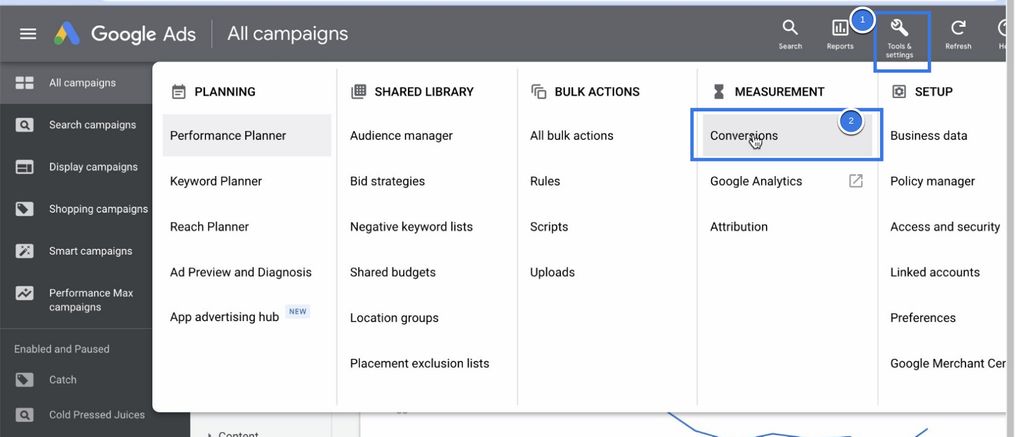
Click the "New Conversion Action".
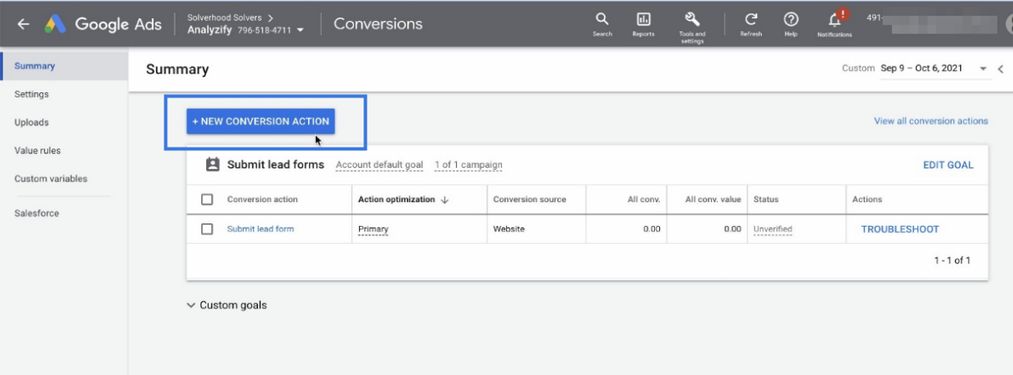
Click "Import Data From".
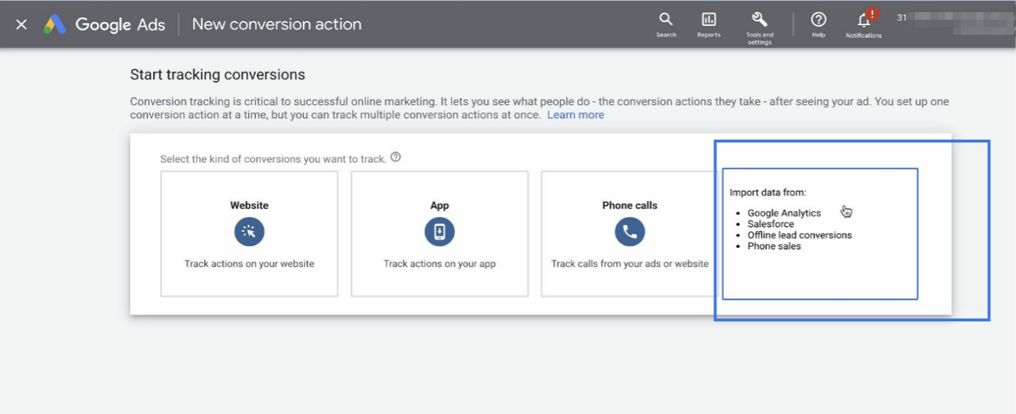
Select "Google Analytics (UA)" (1) to import your data from your Universal Analytics property and click "Continue" (2).
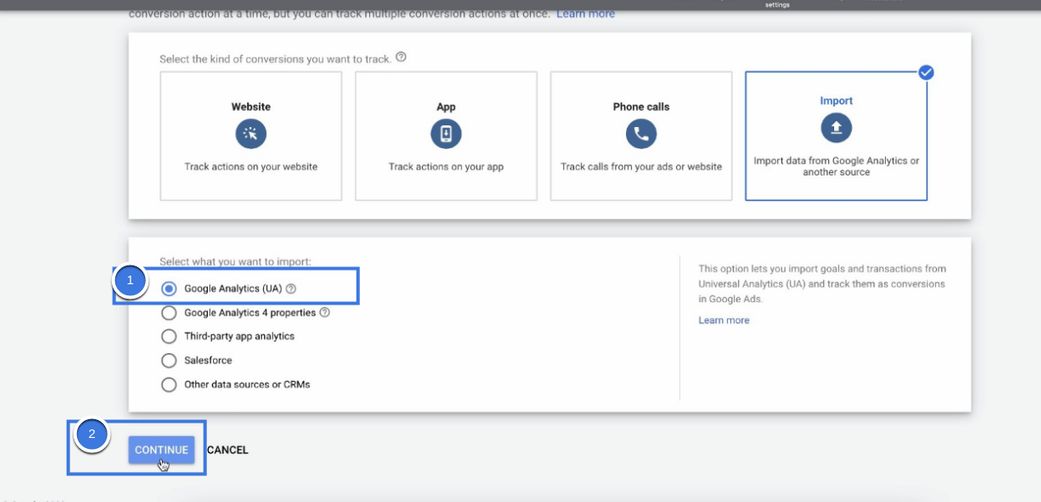
Choose the correct UA account and choose all transactions (1). After you are done, click "Import and Continue" (2).
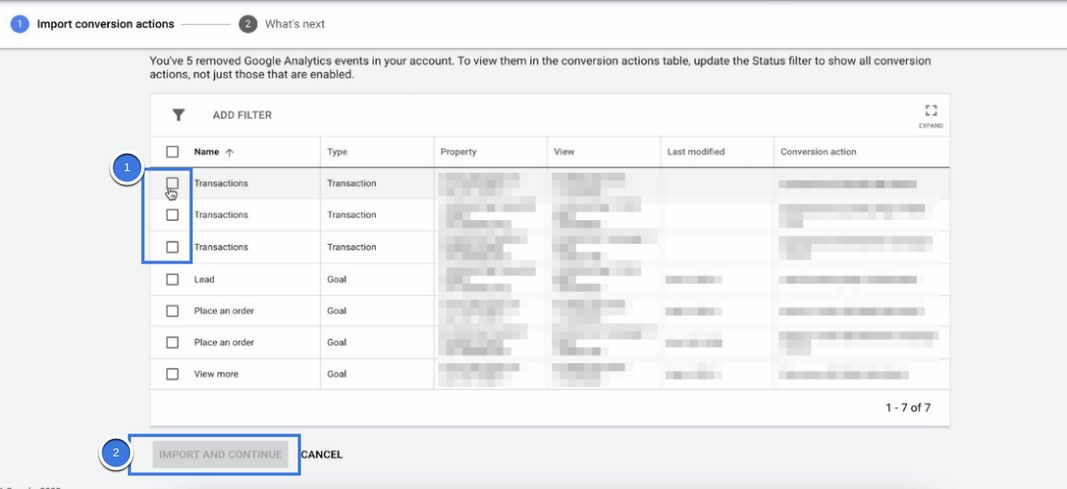
Start the process again from step 2, but this time choose "Google Analytics 4 properties"(1), then select Web (2), and click "Continue" (3).
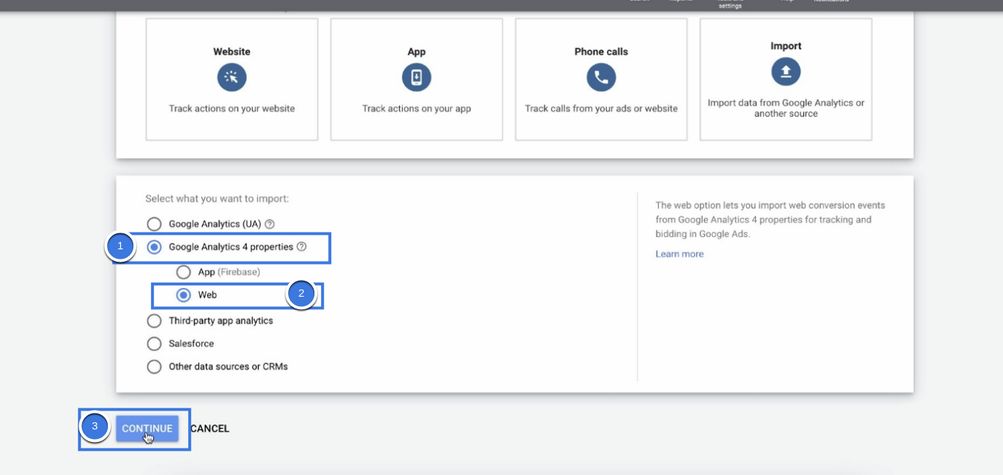
Select "Purchase" event (1) and click "Import and Continue" (2).
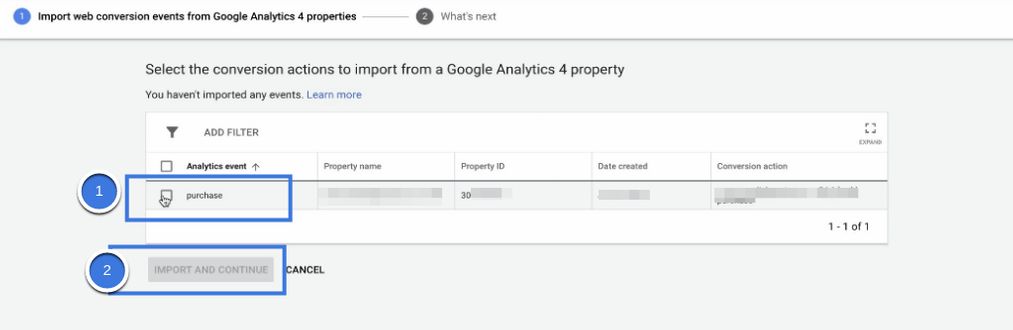
Lastly we will finish by marking these conversions as secondary conversions and choosing the attribution model. If you are unsure about how to change your conversion type, click here. And if you don't know about choosing your attributon models, you can follow this guide.
