GA4 Measurement API will enable our system to send checkout data directly through our server to GA4. In this step-by-step guide, we will walk you through the process of creating the API secret for Analyzify.
Let's dive in and get started!
Step 1
Go to Admin
Go to Google Analytics 4 and click on the gear icon in the bottom left corner of the screen.
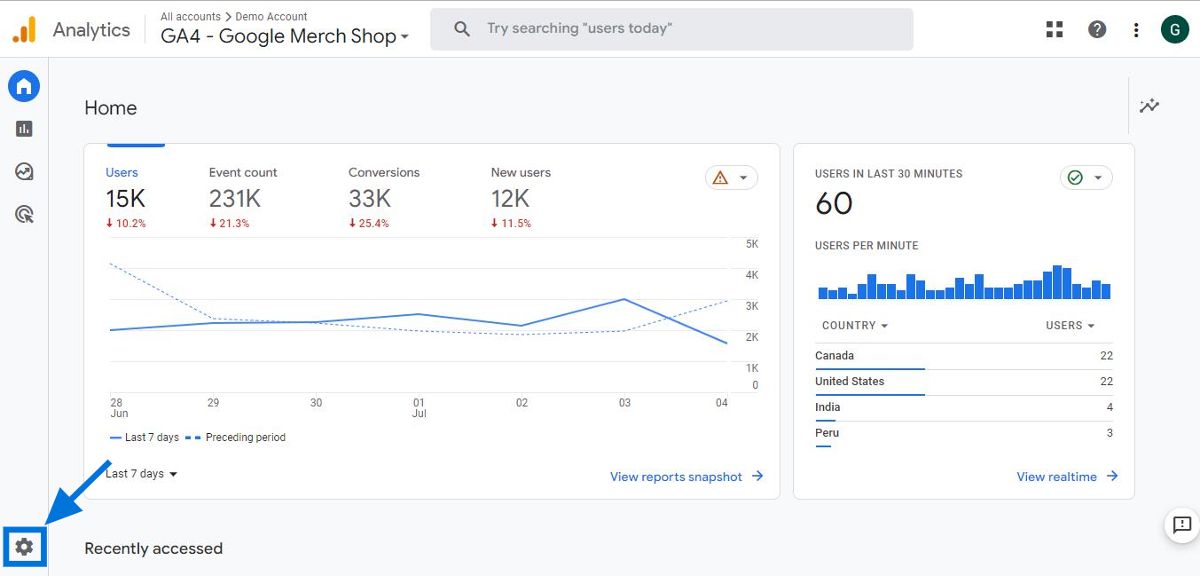
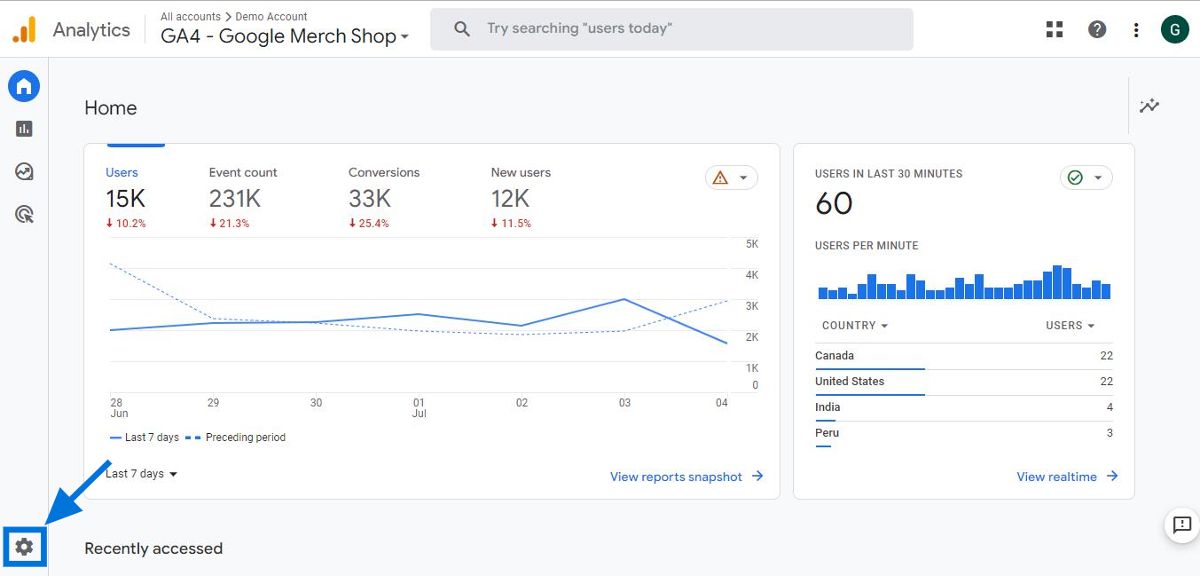
Step 2
Choose Your Web Stream
Click data streams under the property column and select the web stream that corresponds to your website.
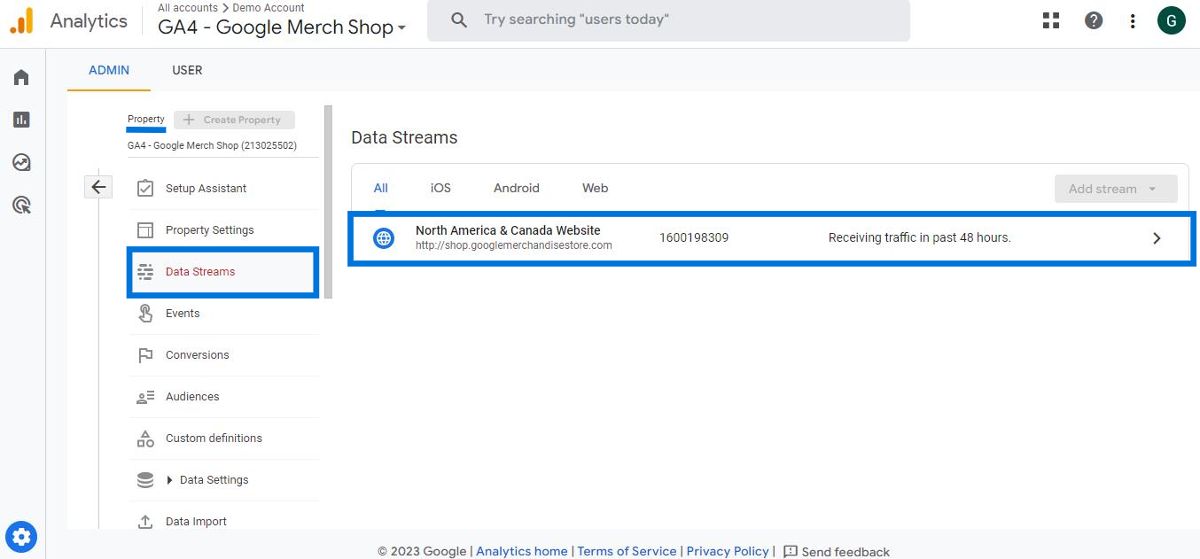
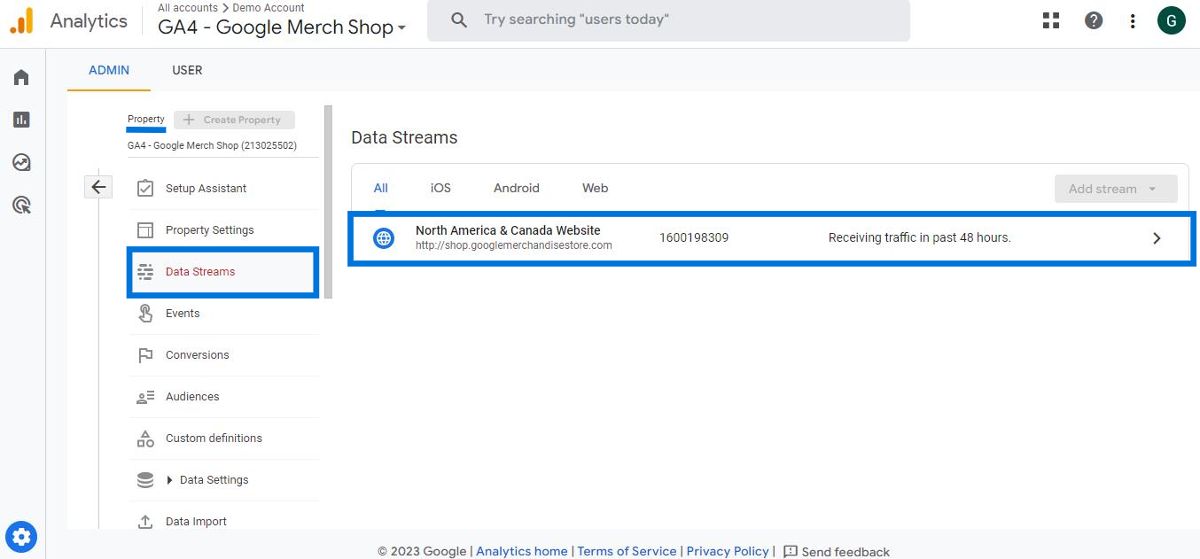
Step 3
Find the Measurement Protocol API Secret
After you click on your web stream, you will see a page with various settings and options for your web stream. Find and click on the “Measurement Protocol API Secret” option under the “Events” section.
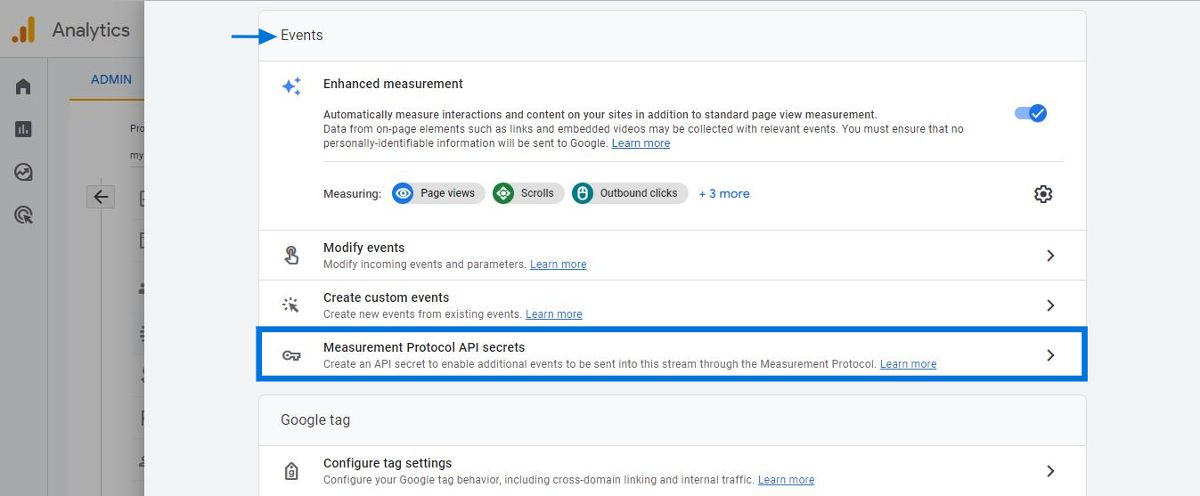
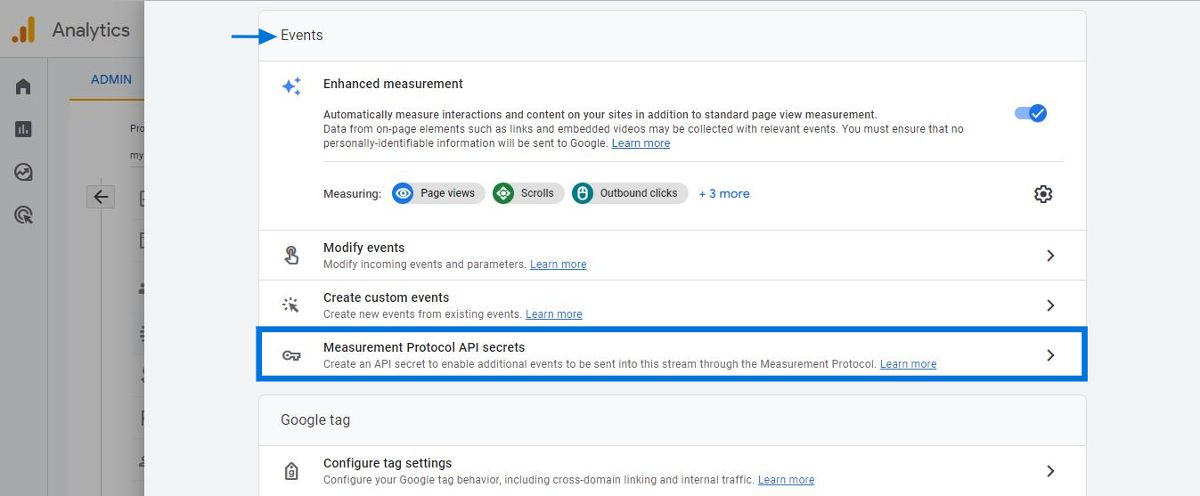
Step 4
Create a New API Secret
Click on the “Create” button on the top right corner of the screen. Enter a relevant nickname that will help you identify the purpose of this API secret and click on the “Create” button.
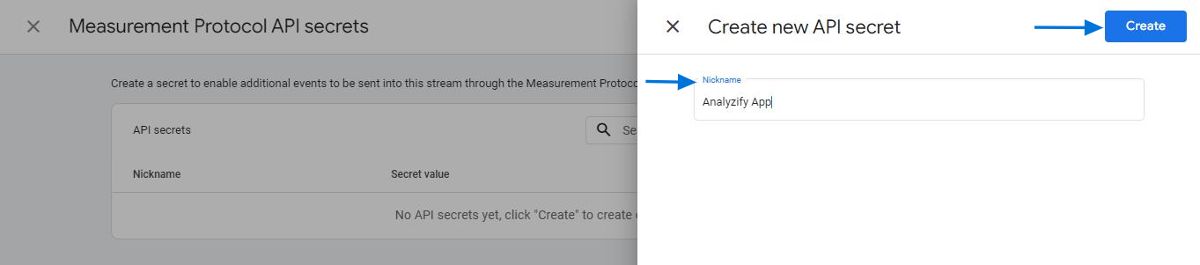
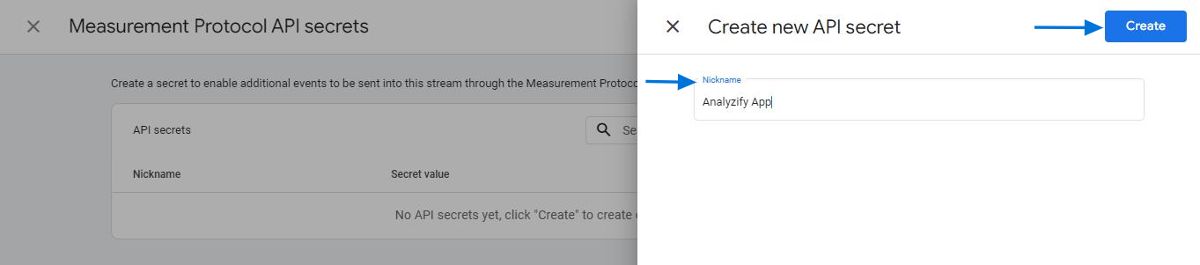
Step 5
Copy & Paste the Secret Value
The secret value is a long string of letters and numbers that specifies your measurement protocol API secret. Copy this secret value and paste it into the Analyzify app.
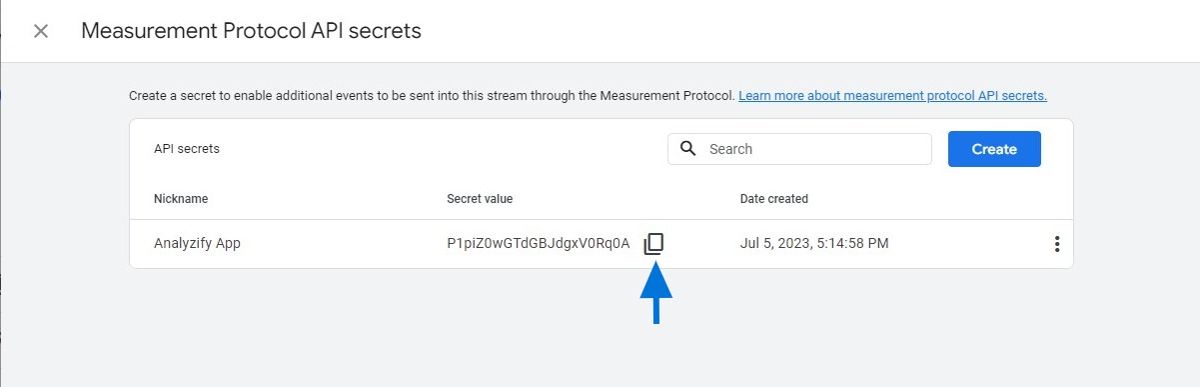
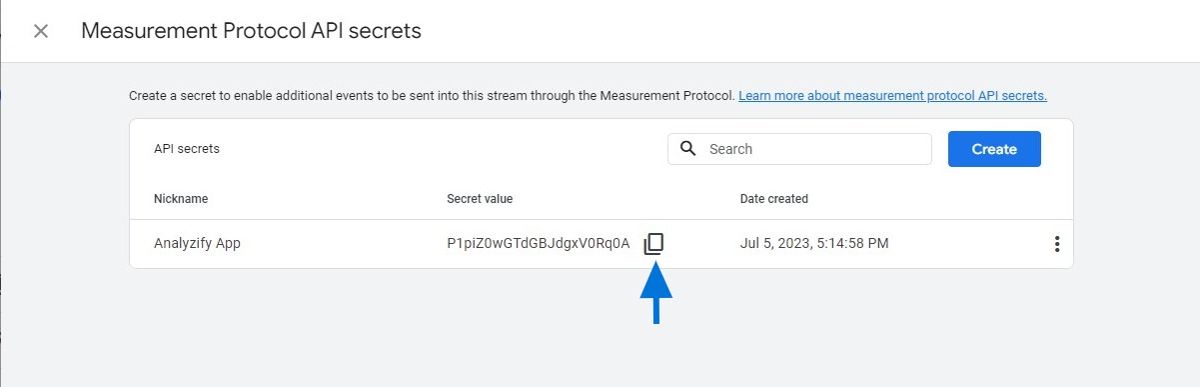
Now Analyzify will now be able to send checkout data to GA4 using the measurement protocol API. Congratulations! 🙌
