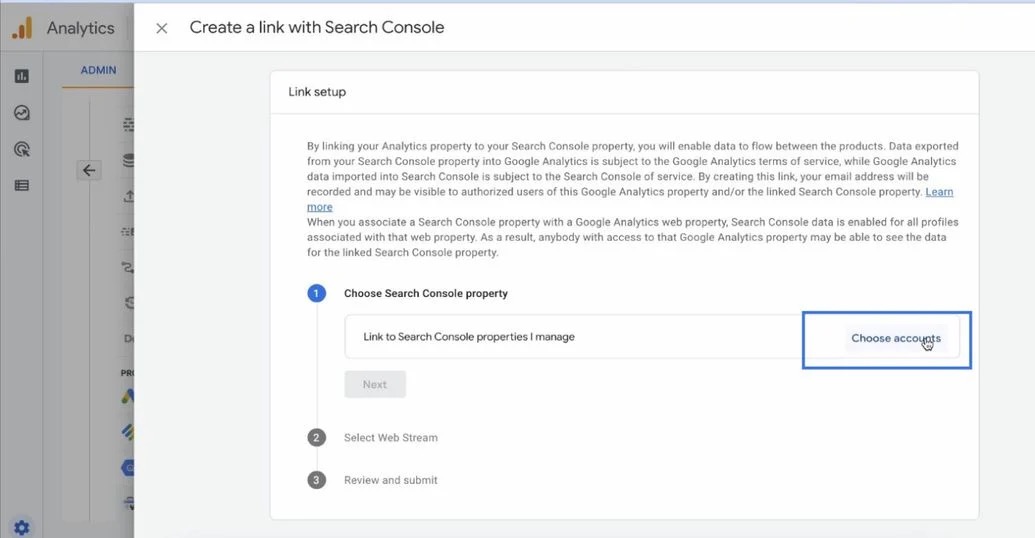Linking your GA4 property with Google Ads and Google Search Console is an important step in tracking the performance of your website and advertising campaigns. By linking these accounts, you can gain insights into how users are interacting with your website after clicking on an ad, as well as how your website is performing in search results. Here are the steps to link your GA4 property with Google Ads and Google Search Console:
Log in to your Google Analytics account and head to "Admin". Make sure that you are on your GA4 property.
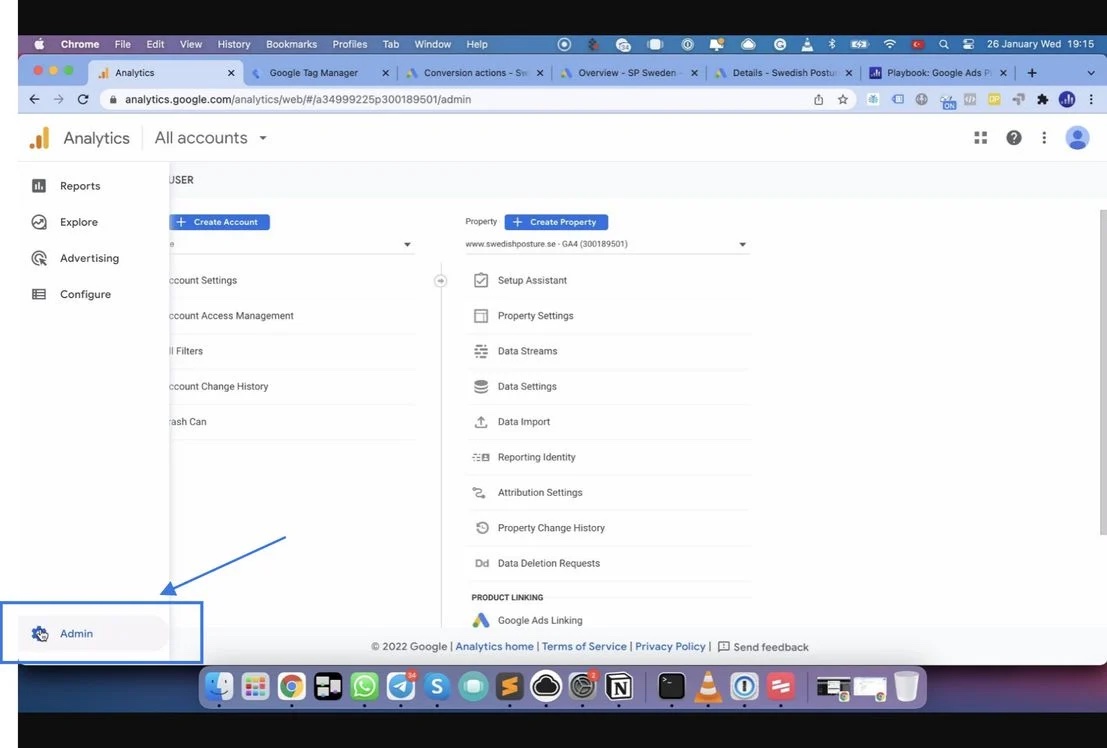
Find "Google Ads Linking" under "Product Linking" and click on it.
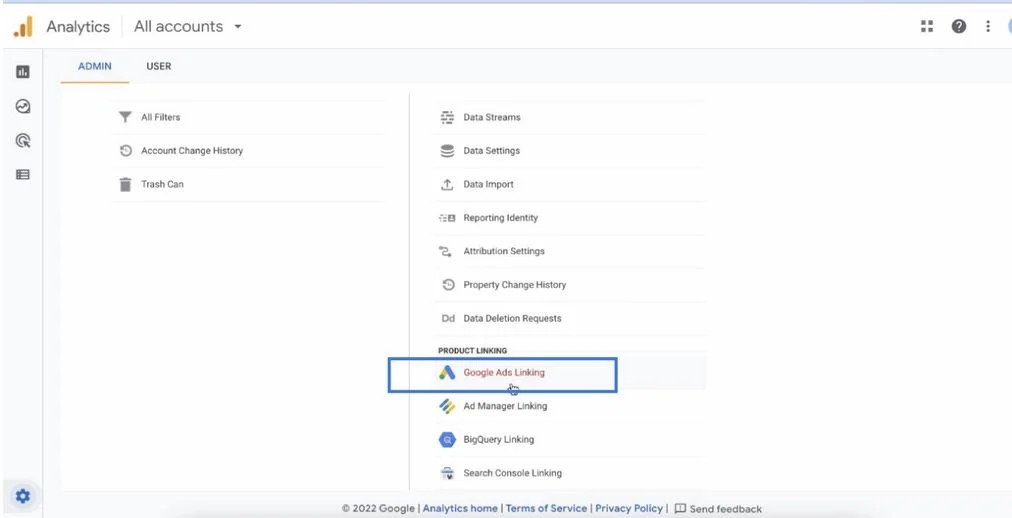
Click on "Link".
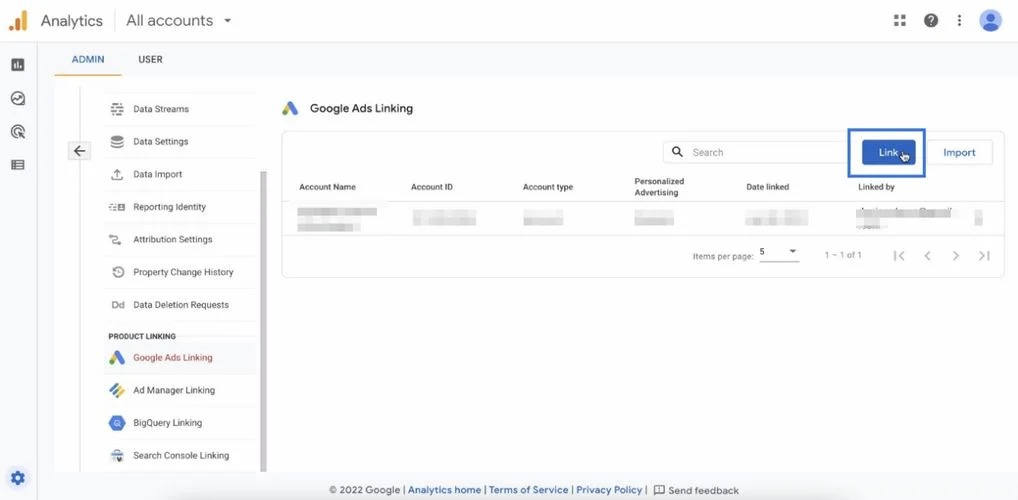
Click on "Choose Google Ads accounts".
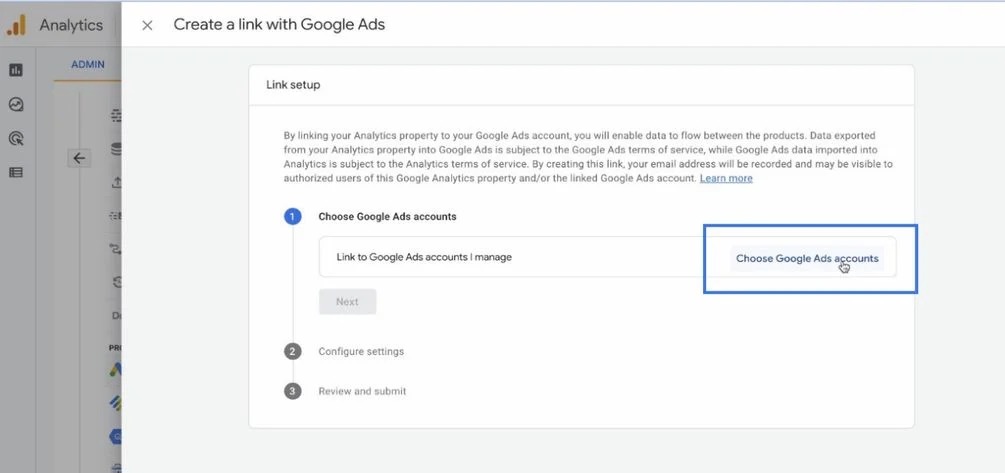
Select the Google Ads account you want to link (1) and click "Confirm" (2).
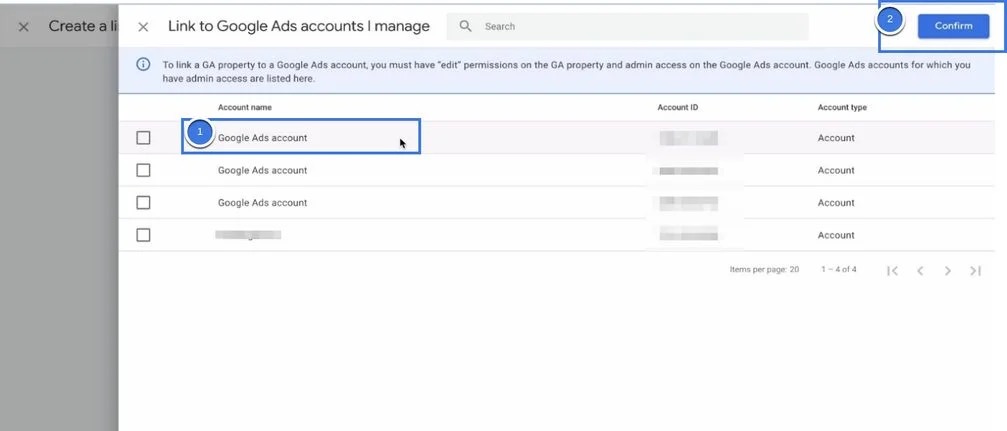
Click "Next", "Next" again and "Submit".
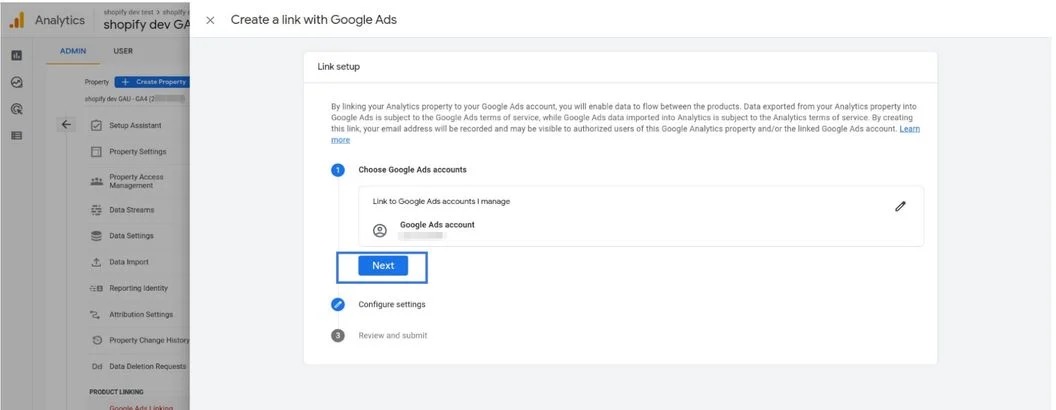
Go back to the "Admin" console and select "Search Console Linking" (1) under the "Product Linking" menu. Then click "Link" (2).
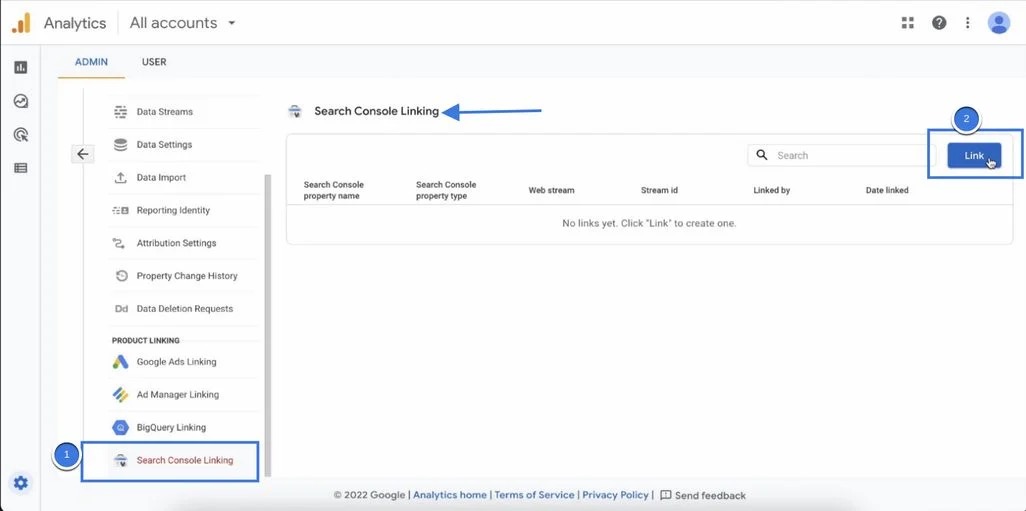
Click on "Choose Accounts". Select your search console account and submit the changes.