Referral exclusions on Google Analytics 4 are a powerful tool that allows you to manage your website traffic more effectively. By excluding certain referrals, you can ensure that your analytics data is accurate and relevant.
Here are the steps to exclude referrals on your Google Analytics properties:
Login to your GA4 account.
Click "Admin" at the bottom-left corner, then click on "Data Streams" on the second column. (If you are not seeing "Data streams" here, you are most probably not on your GA4 account.)
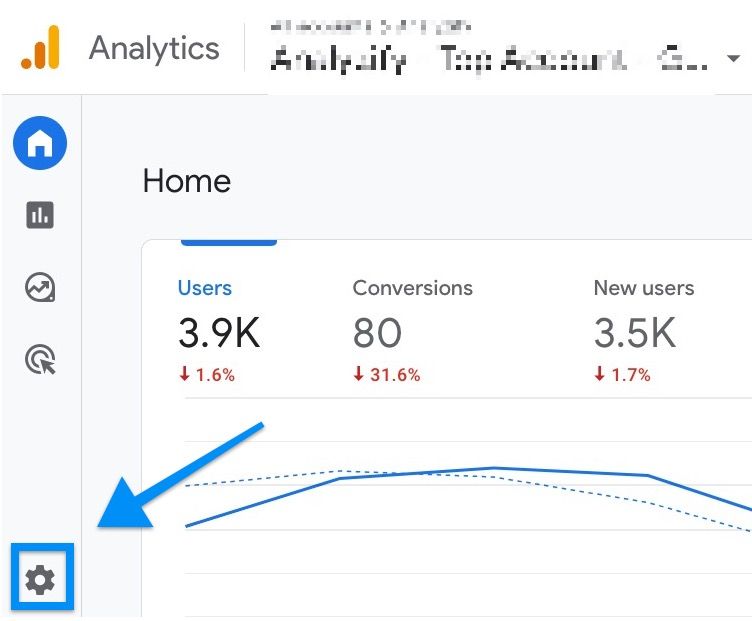
Click on the data stream you wish to choose.
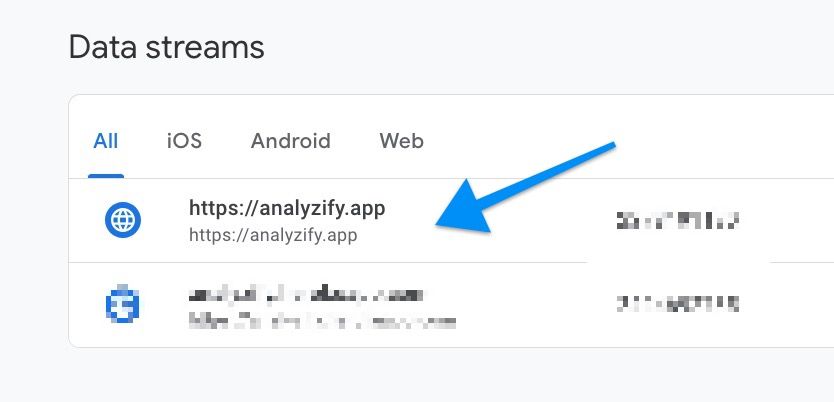
Choose "Configure tag settings" under the "Google tag" section.
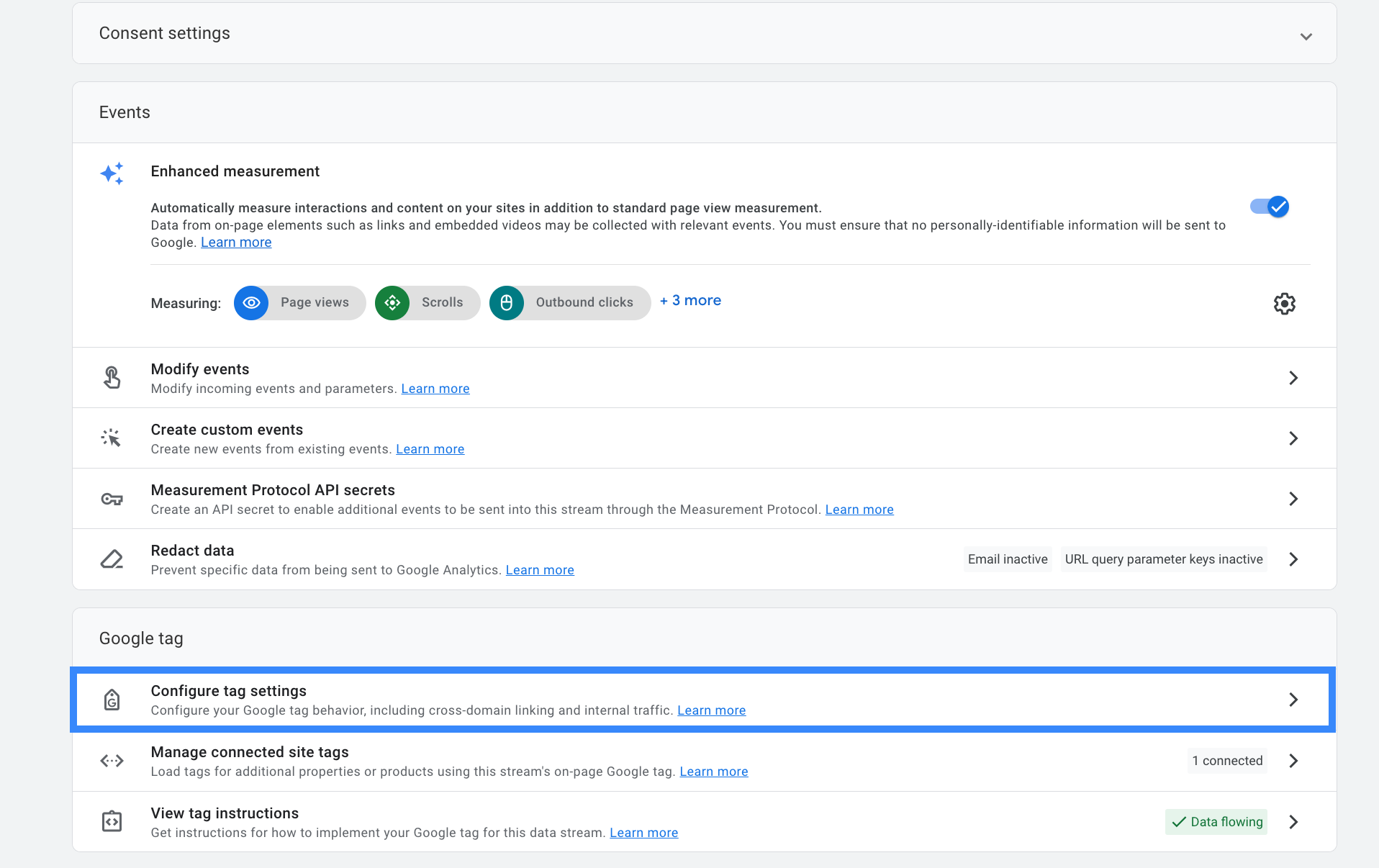
Here, click on "List unwanted referrals".
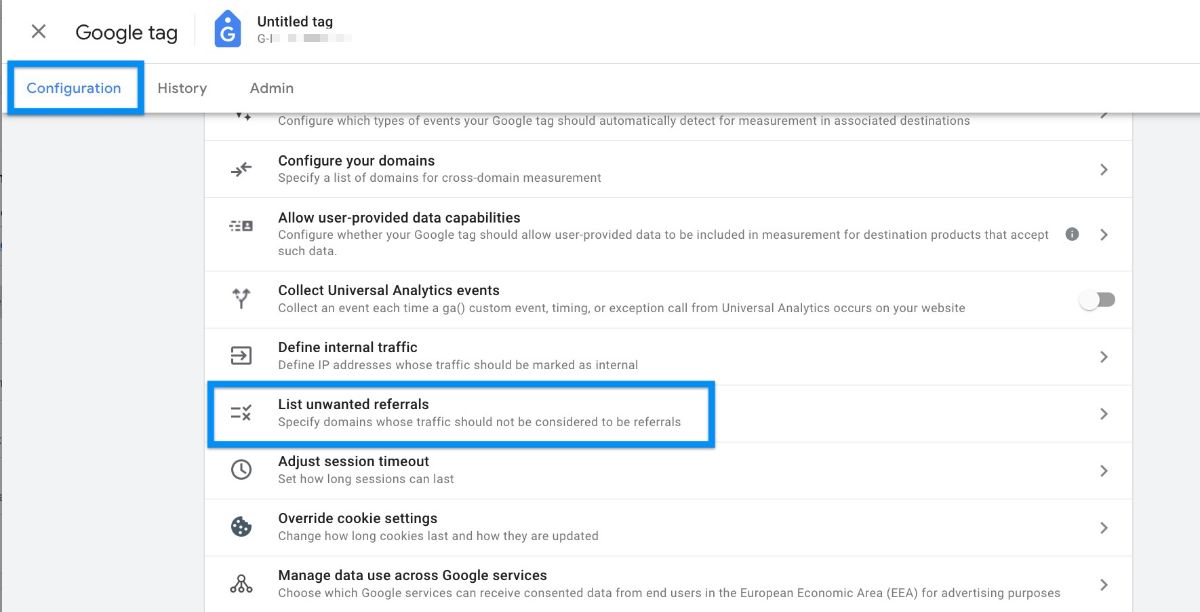
We have compiled a referral exclusion list for Shopify Google Analytics 4. To add the referrals, simply enter them one by one:
- shop.app
- paypal.com
- klarna
- clearpay
- stripe.com
- shopify.com
- pay.google.com
- afterpay
- apay-us.amazon.com
- payments-eu.amazon.com
- checkout.sezzle.com
- checkout.shopifycs.com
- quickpay.net
- payments.amazon.de
- mobilepay.dk
- payments.amazon.co.uk
- sfy-payments.molops.net
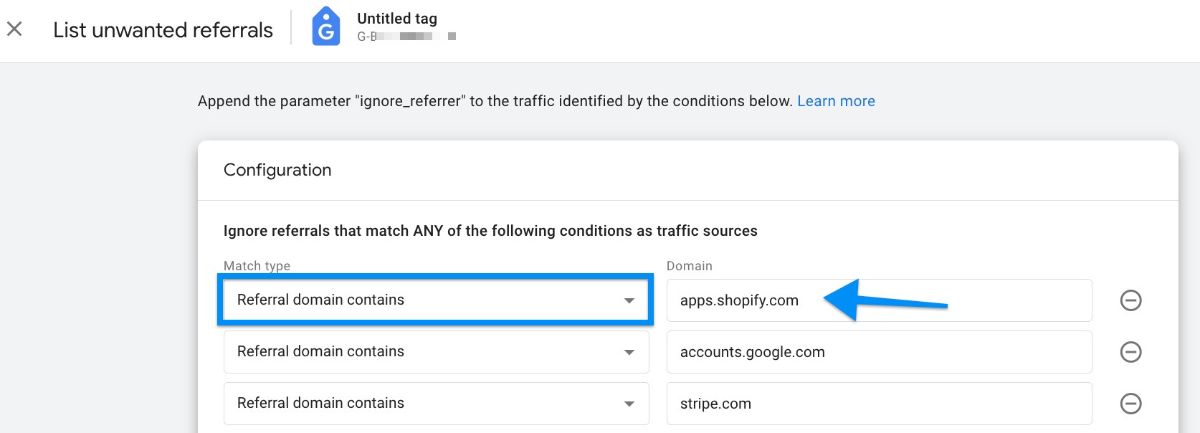
Select “Referral Domain Contains” if the referral contains a specific domain.
For instance, “shop.app” is a commonly seen referral that might already be appearing in your traffic reports, causing the “referralexclusions” error. Include relevant payment providers like Shop, PayPal, and Stripe.
Remember that it’s not necessary to input the full domain; a partial match is sufficient.
Be careful when specifying generic terms like “google.com,” as it may lead to unintended consequences. Instead, focus on specific payment URLs like “pay.google.com” for Google’s payments.
After you are done, click "Save".
Congrats! Traffic coming from these domains will not be considered referrals no more.
Referral Exclusion List for Google Analytics 4
We have compiled a referral exclusion list for Shopify Google Analytics. To add the referrals, simply enter them one by one:
- shop.app
- paypal.com
- klarna
- clearpay
- stripe.com
- shopify.com
- pay.google.com
- afterpay
- apay-us.amazon.com
- payments-eu.amazon.com
- checkout.sezzle.com
- checkout.shopifycs.com
- quickpay.net
- payments.amazon.de
- mobilepay.dk
- payments.amazon.co.uk
- sfy-payments.molops.net
