Klaviyo is a marketing automation platform that provides businesses with tools to manage their email marketing campaigns, analyze their customers' behavior, and increase their sales.
If you have installed the Klaviyo app in your store, it is not recommended to activate the Klaviyo Base Code tag as it can result in duplicate data . Instead, you can directly integrate Klaviyo with your store through the app.
However, if you do not have the app installed or if you had issues with the native integration, you can activate the Klaviyo Base Code tag to monitor related forms and user activities.
Before activating the tags, it is important to ensure that the Site ID value is correctly added to the "constant - Klaviyo Site ID" variable to ensure accurate tracking and reporting of data.
Now let's deep dive into activating Klaviyo tags through your GTM container.
Head to https://www.klaviyo.com/account and log in to your account.
In order to start using Klaviyo tracking, you need to obtain a unique identifier, which is commonly called the 'Public API Key', but can also be referred to as the 'Site ID'.
You can find your Site ID by going to the Settings > API Keys page.
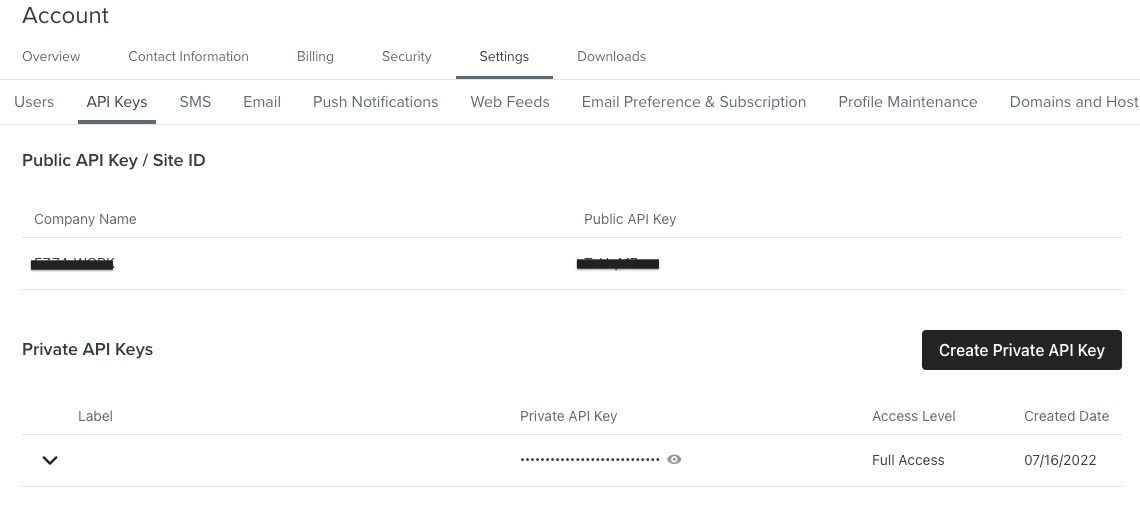
Head to GTM Admin > “Variables” > “User-defined Variables”, and click on “constant - Klaviyo Site ID”. Enter your ID into the value area and save the changes.
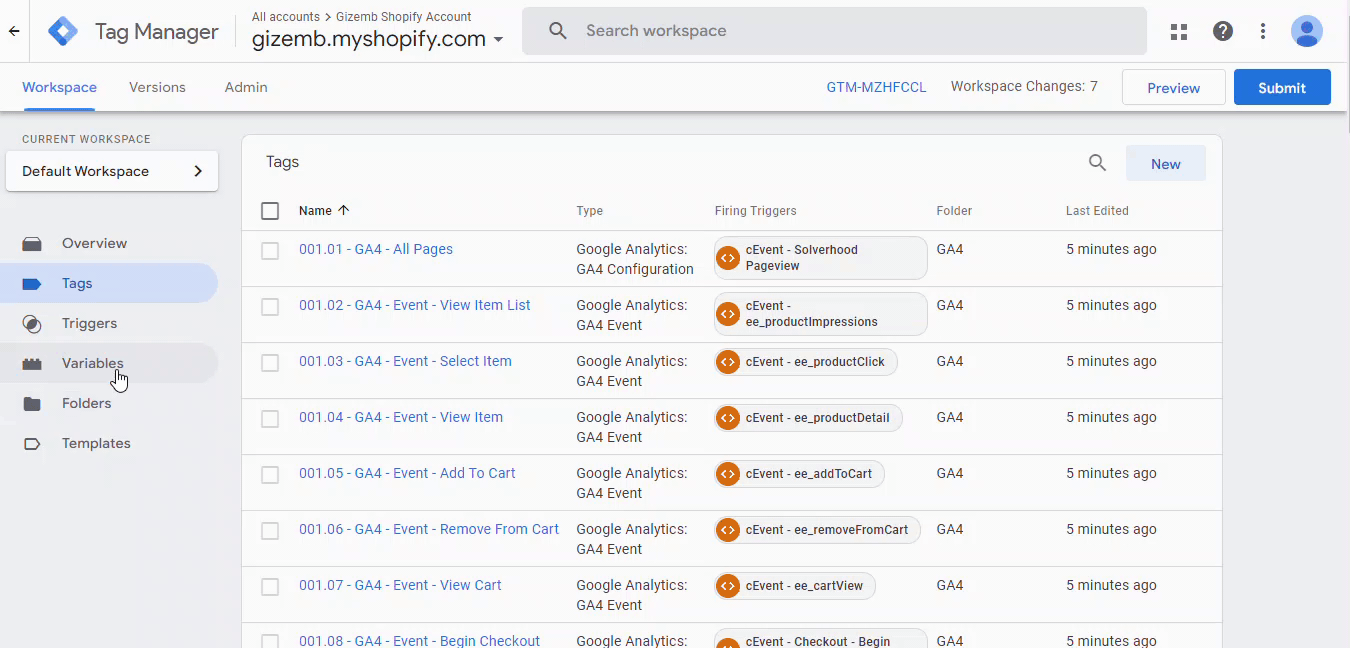
Choose the Klaviyo tags you want to activate. Then, click the "PLAY" icon on the top-right corner and save the changes.
Remember to submit your changes in GTM as you work on a container. However, you don't need to publish the container after every change. Once you're done making all the necessary changes, provide a new container name and publish it to ensure that the changes take effect.
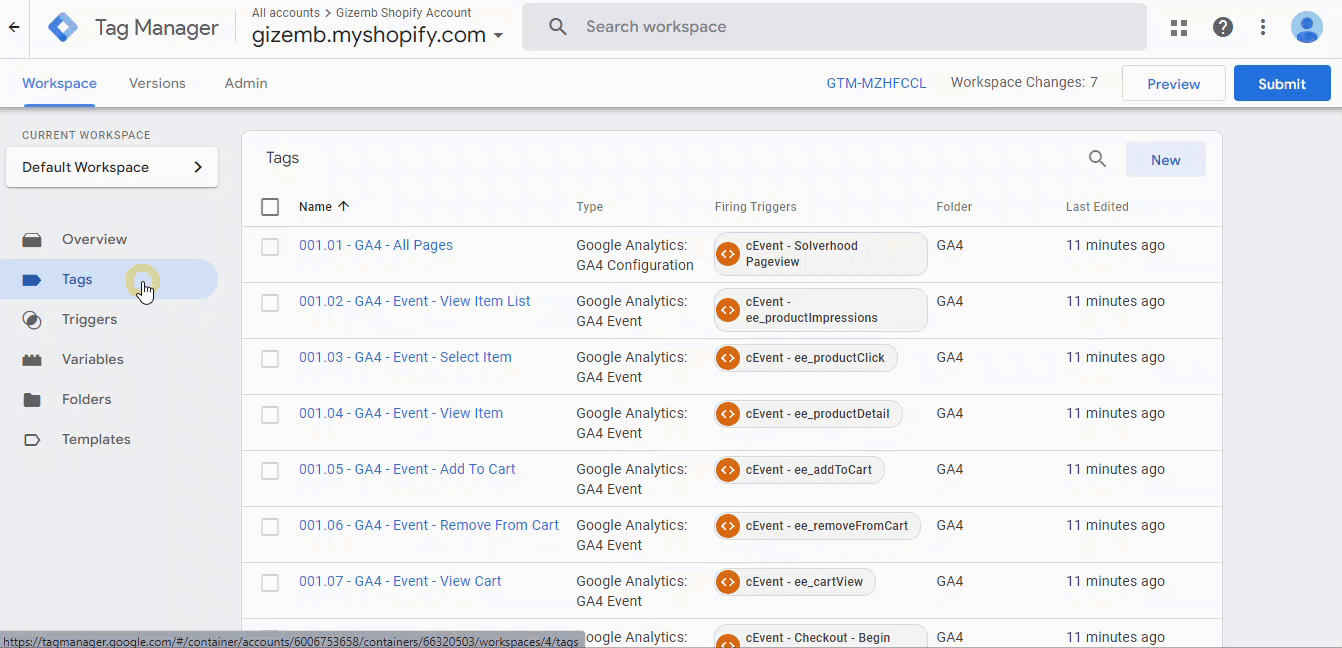
Analyzify's GTM Container: Klaviyo Tags
Here are the Klaviyo tags available in Analyzify's GTM container, including standard tags for page tracking, configuration tags for form submissions, e-commerce tags for product events, and more.
Standard Tags
|
Base Code |
It is the installation tag. It works on all pages. |
Configuration Tags
|
Form Submission Listener |
Used to track the Klaviyo form submission events. |
E-commerce Tags
|
View Collection |
Used for listed products. Works on category pages (collections and products), excluding custom pages. |
|
View Item |
Fires when the product detail page is displayed. |
|
Add To Cart |
Fires when the add to cart button on the listing or product detail page is clicked. Third-party apps (Cart Drawer, Subscriptions) or theme customizations may affect this event behavior. |
Other Tags
|
Email Sign-up GA4 Event Tag |
Fires when a Klaviyo form is submitted. |
|
Email Sign-up UA Event Tag |
Fires when a Klaviyo form is submitted. |
