Criteo is an advertising technology company that specializes in providing personalized advertising solutions to businesses. Tracking user behavior is essential for businesses to gain valuable insights into their customers, and that's where Analyzify comes in.
Analyzify offers tags, such as Home, View Item List, View Item, Basket, and Purchase , for e-commerce events. By implementing Analyzify tags on your website, businesses can deliver more relevant and personalized ads to their customers.
Now let's deep dive into activating Criteo tags through your GTM container.
Head to https://marketing.criteo.com and log in to your account.
Navigate to the "Implementation" tab on the top menu. Then, click "Direct Implementation."
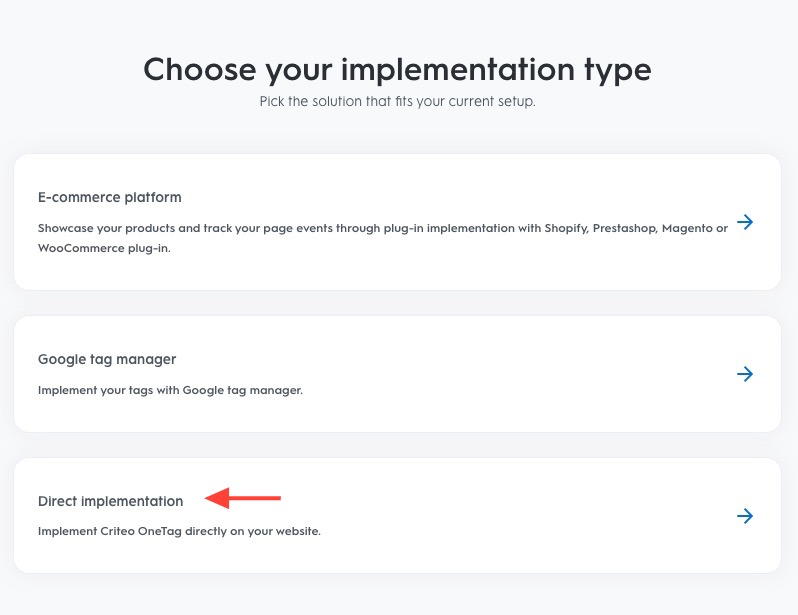
Here, you'll see your unique Partner ID.
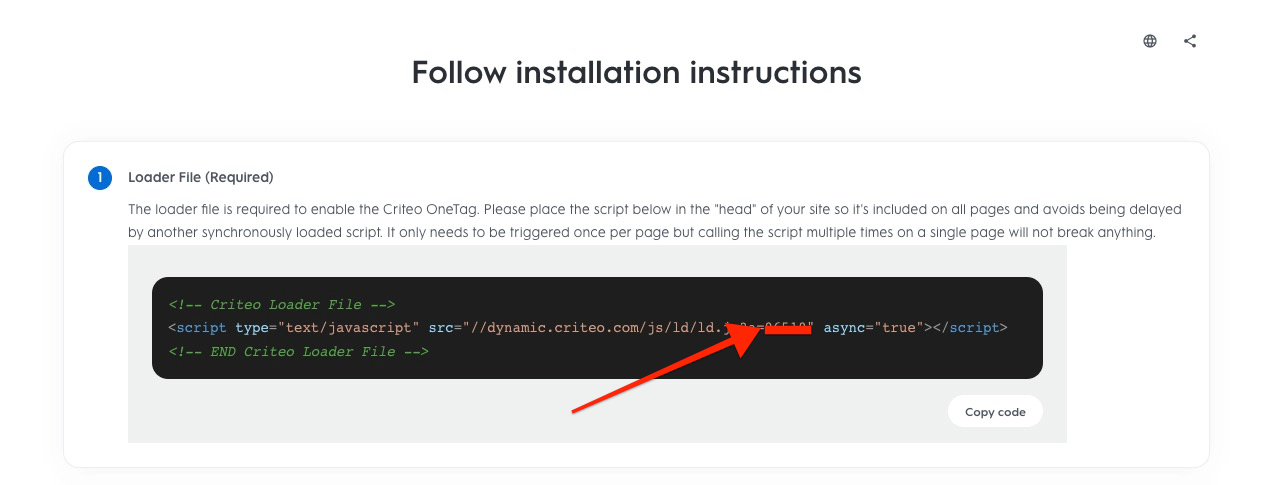
Head to GTM Admin > “Variables” > “User-defined Variables”, and click on “constant - Criteo Partner ID." Enter your ID into the value area and save the changes.
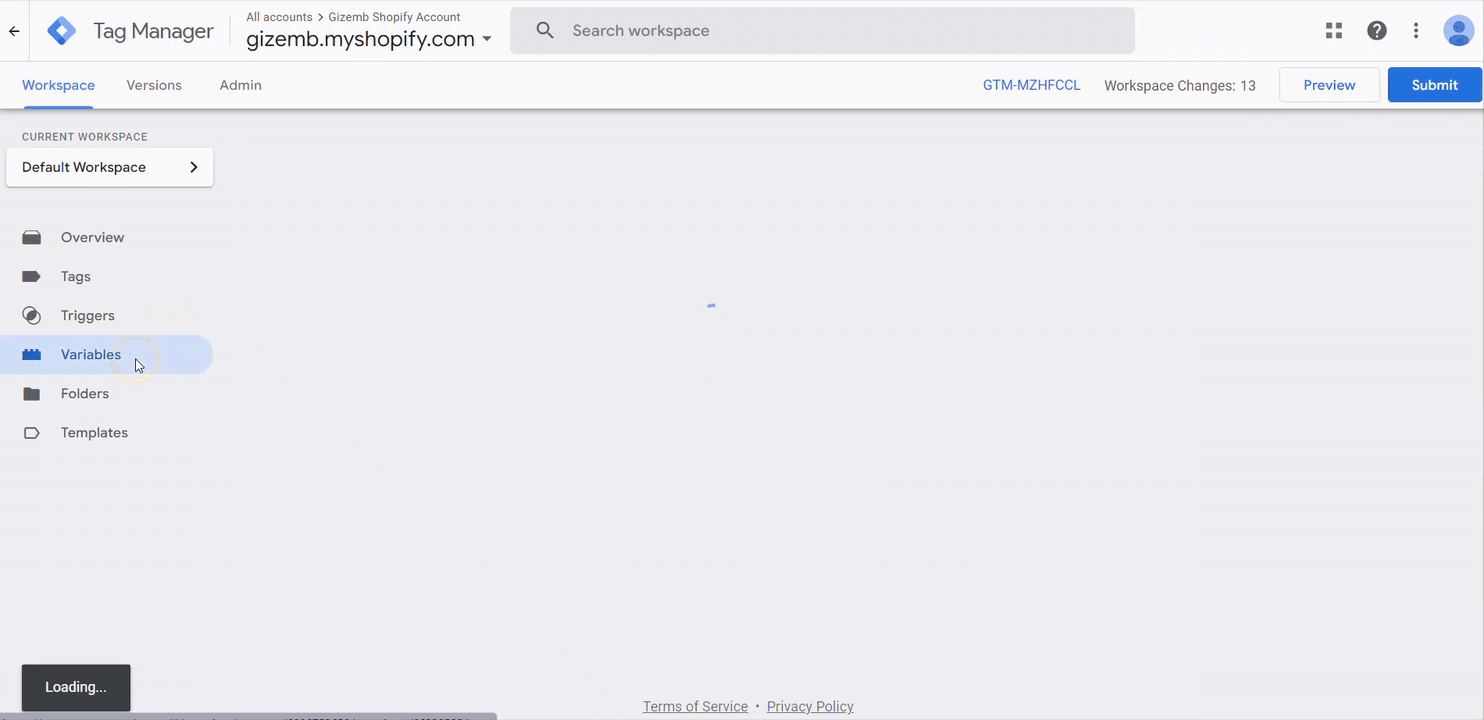
Choose the Snapchat tags you want to activate. Then, click the "PLAY" icon on the top-right corner and submit the changes.
Once you're done making all the necessary changes, provide a new container name and publish it to ensure that the changes take effect.
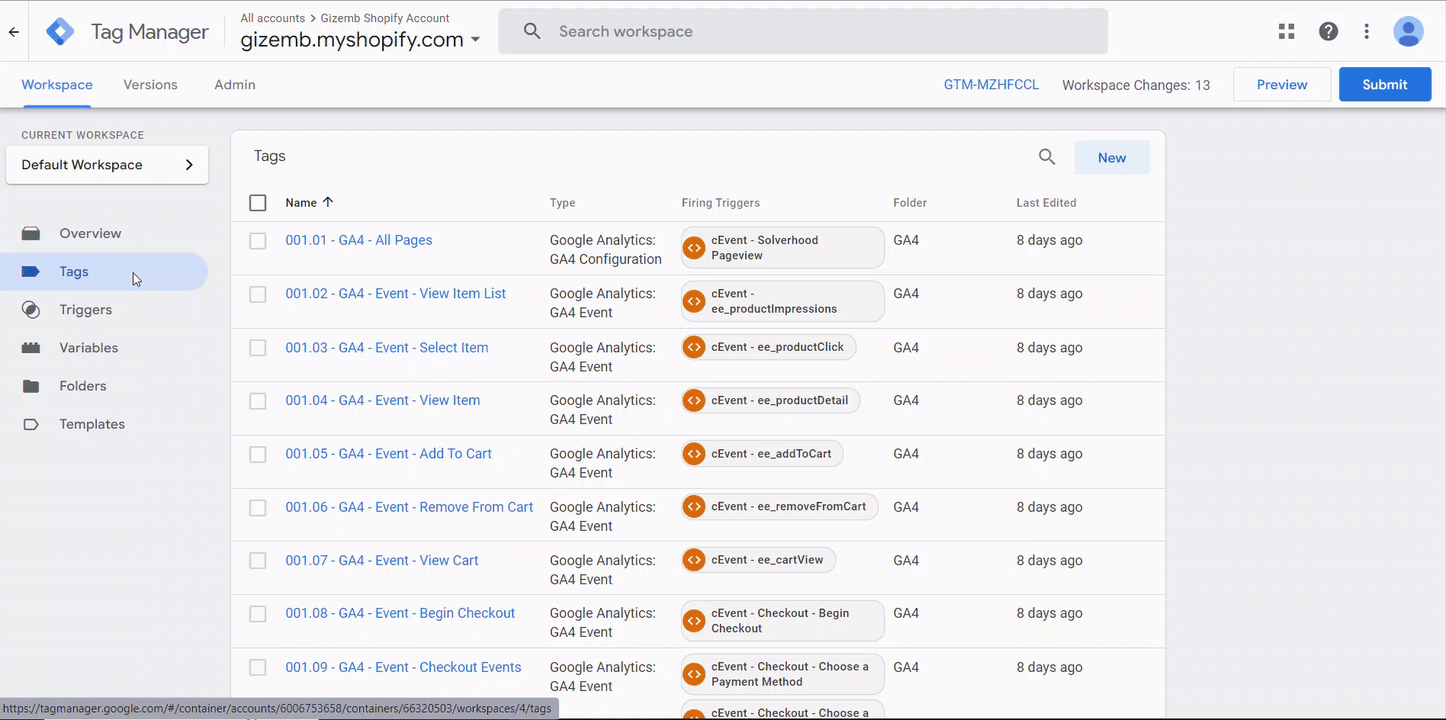
After activating the tags, it may take some time for the data to populate in Criteo. This is because it takes time for user behavior to be tracked and analyzed. We recommend you wait at least 24 hours before checking the data.
To check the data, go to the "Assets" tab on the top menu and click on "Events tracking" from the drop-down menu.
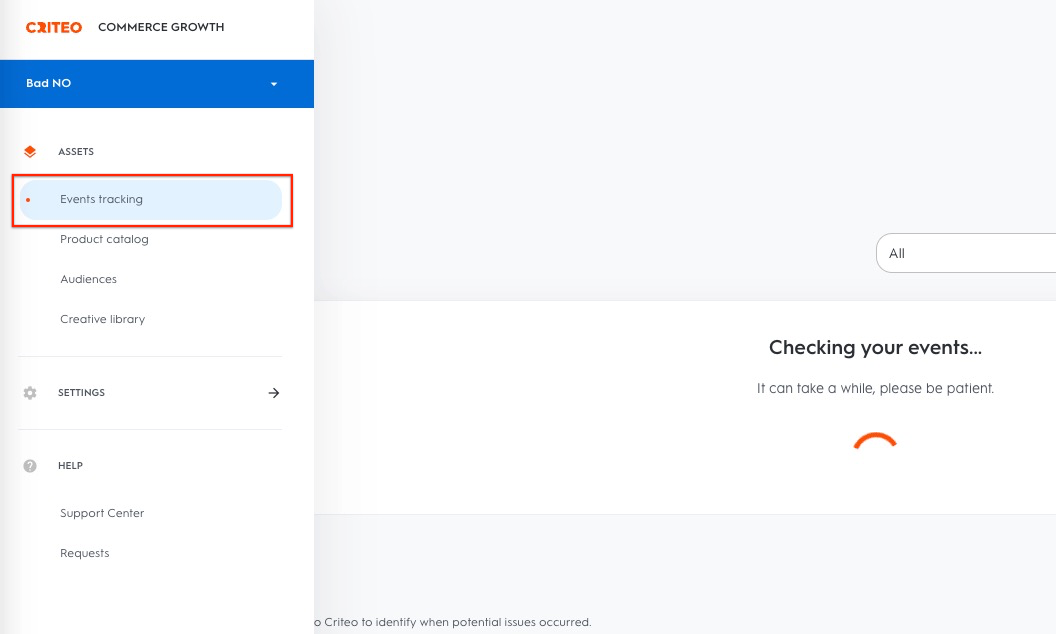
Analyzify's GTM Container: Criteo Tags
Here are the Criteo tags available in Analyzify's GTM container, including standard tags for the homepage and e-commerce tags for product events, and more.
Standard Tags
|
Home |
Fires when the homepage is displayed. |
E-commerce Tags
|
View Item List |
Used for listed products. Works on category pages (collections and products), excluding custom pages. |
|
View Item |
Fires when the product detail page is displayed. |
|
Basket |
Fires when the cart page or the Cart Drawer (if supported) is displayed. |
|
Purchase |
Fires when the payment is successful. |
