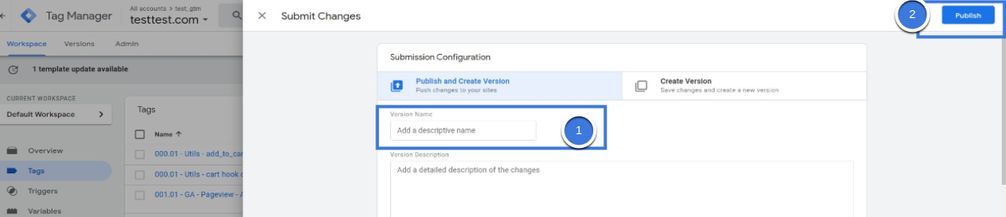Step 1
Go to Your GTM Account
Login to your GTM account and select the desired container.
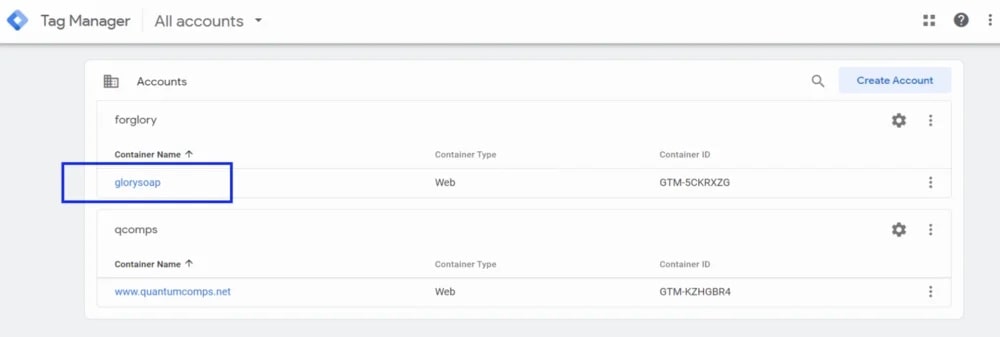
Step 2
Go to Tags
Click on "Tags" on the left-side menu.
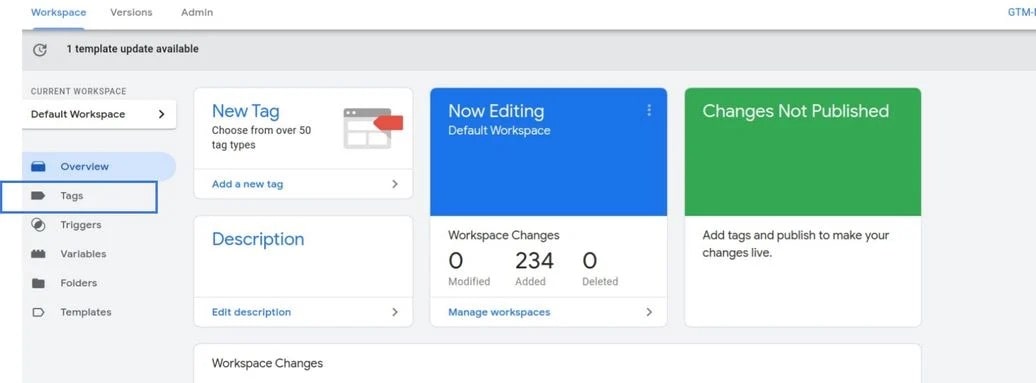
Step 3
See Your Active and Paused Tags
If a tag has yellow pause sign on the right end (1) and trigger is grayed out (2), it means the tag is paused.
On the other hand, if a tag does not have yellow paused sign on the right end(3) and trigger is vibrant(4), it means that tag is active.
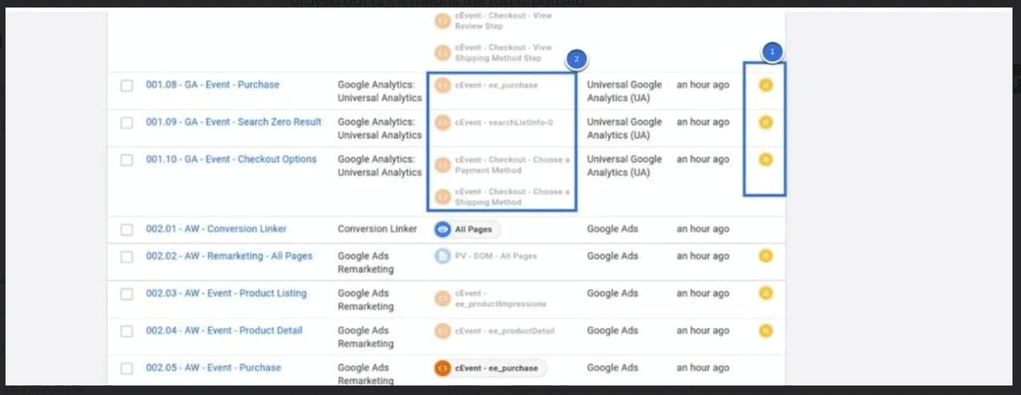
Step 4
Unpause Tags
Select the tags you want to unpause (1), and click the unpause button (2).
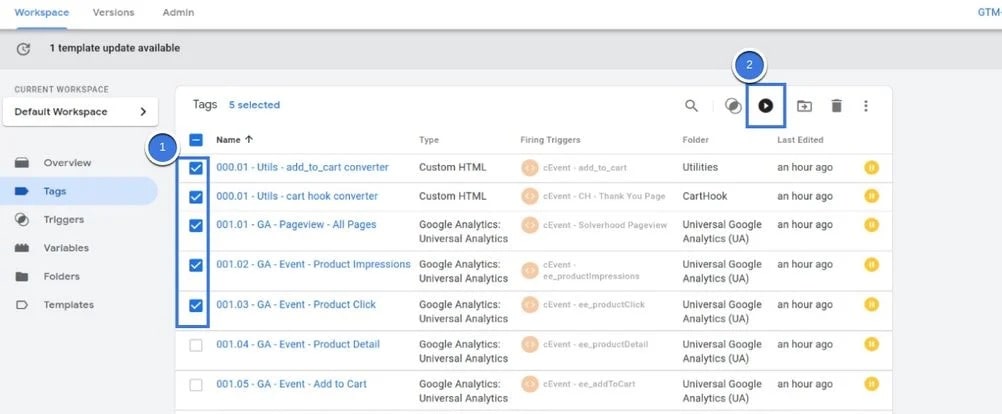
Step 5
Pause Tags
Select the tags you want to pause (1), and click the pause button (2).
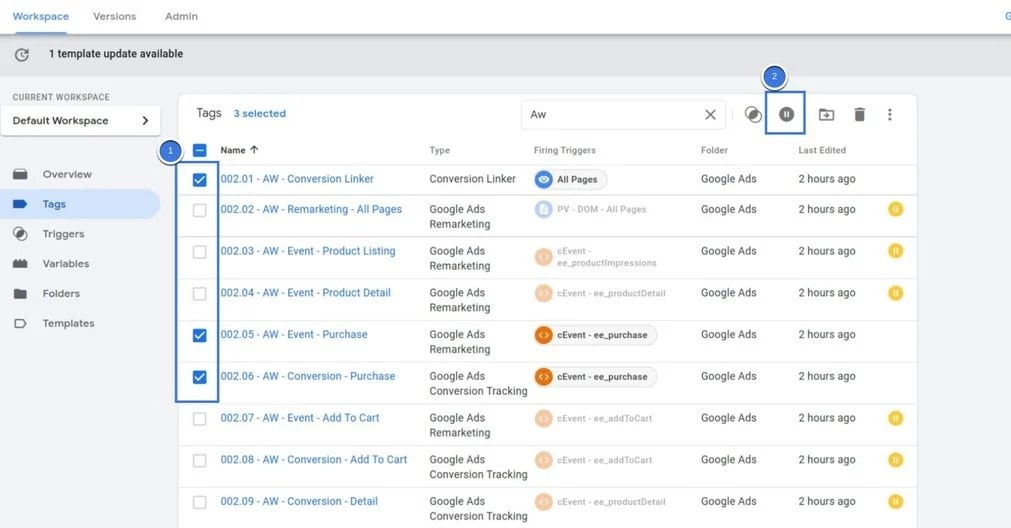
Step 6
Publish Your Container
Once you are done with the changes, click on the "Submit" button on the top-right corner.
A side panel will open up. Enter a name (and optionally a description)(1) and click "Publish" (2). All done!