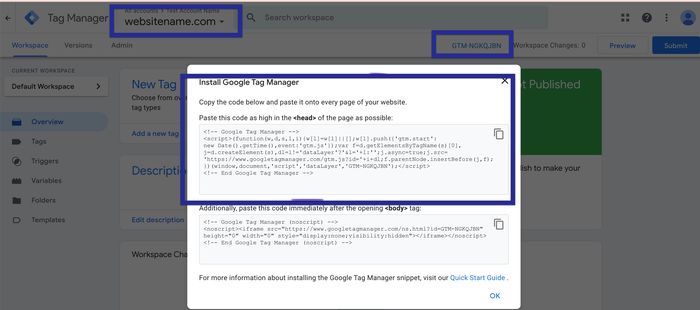Step 1
Create Your Account
To create a new Google Tag Manager account, visit tagmanager.google.com, and then click the "Create Account" button on the right-top corner.
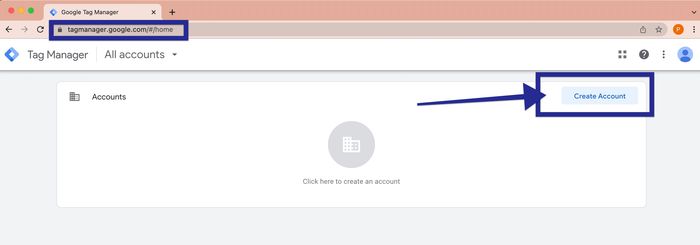
Step 2
Name Your Account and Container
Ideally, the account name should be your company name, and the container name should be your website name. Click the CREATE button at the left-bottom after you name the account & container.
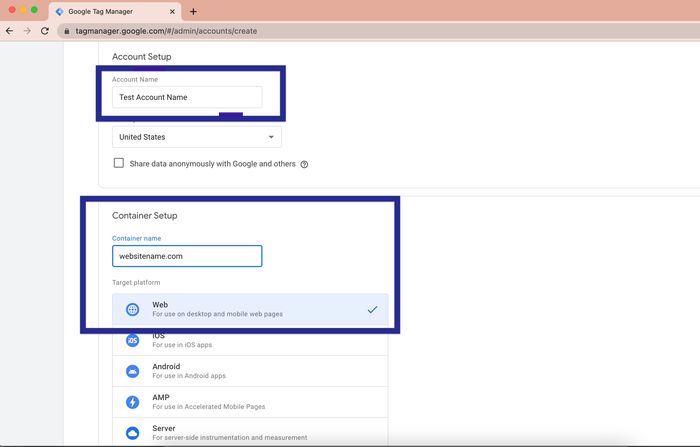
Step 3
Your New GTM Account is Ready!
Congrats! You have just created your brand new Google Tag Manager account. You can see your GTM Container ID and the container snippet code highligthed in the image below.