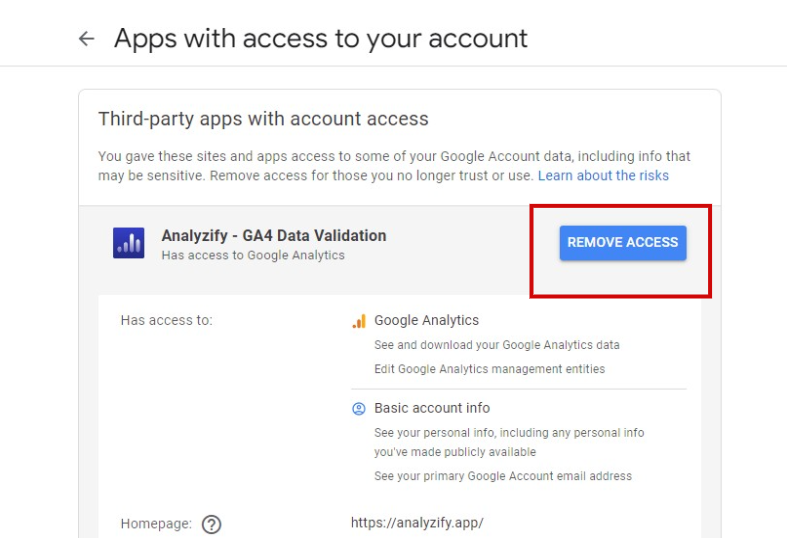This tutorial will show you how to revoke a Google Analytics 4 access for APIs .
Step 1
Log in to Your Google Account
Log in to your account.
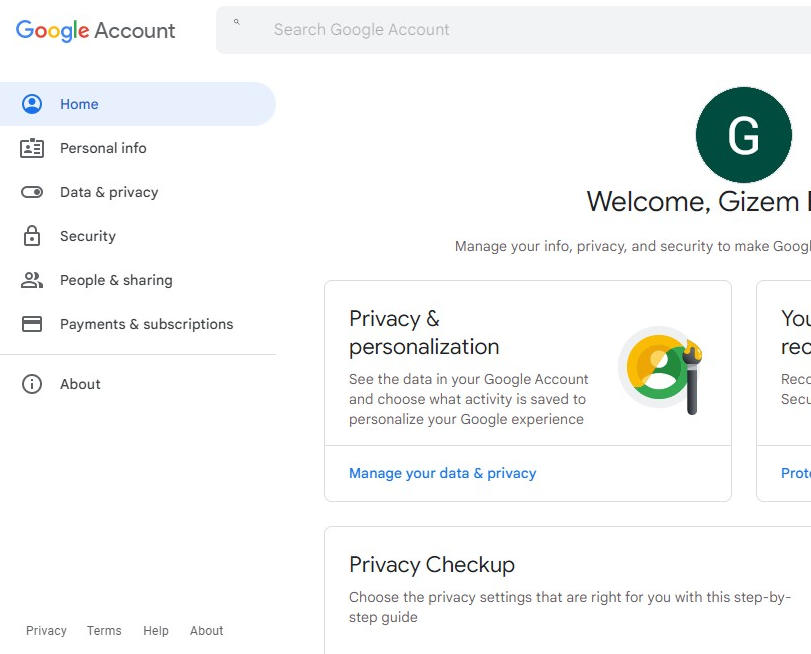
Step 2
Go to Your Security Settings
On the left navigation panel, select Security.
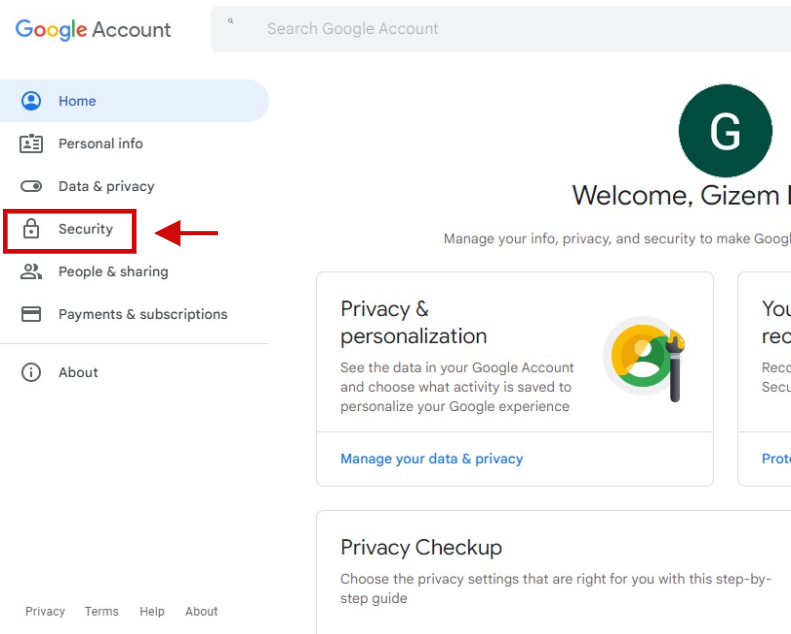
Step 3
Manage Third-Party Access
Scroll down to “Third-party apps with account access”, and click the “Manage third-party access” link.
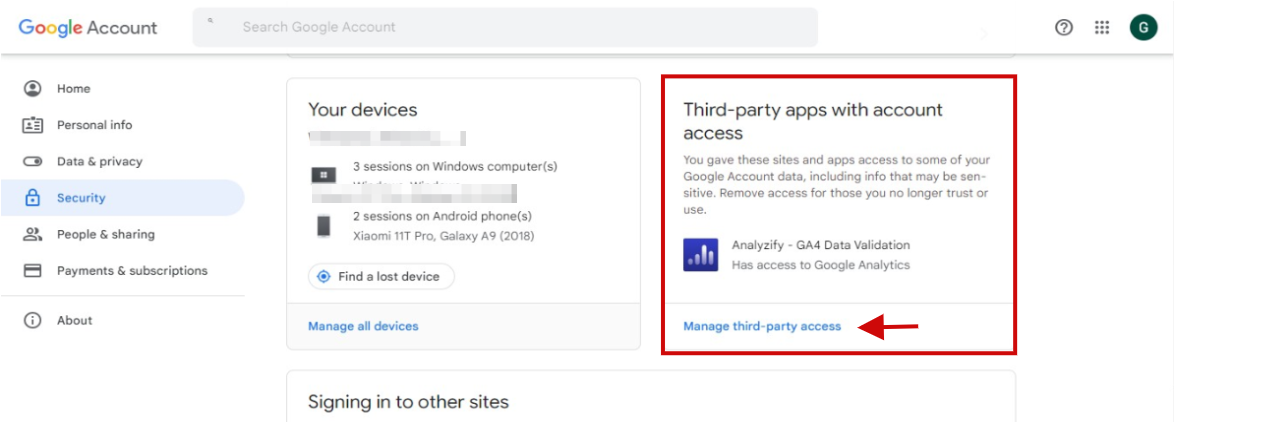
Step 4
Select Service/Site
Select the site, service or app you want to remove.
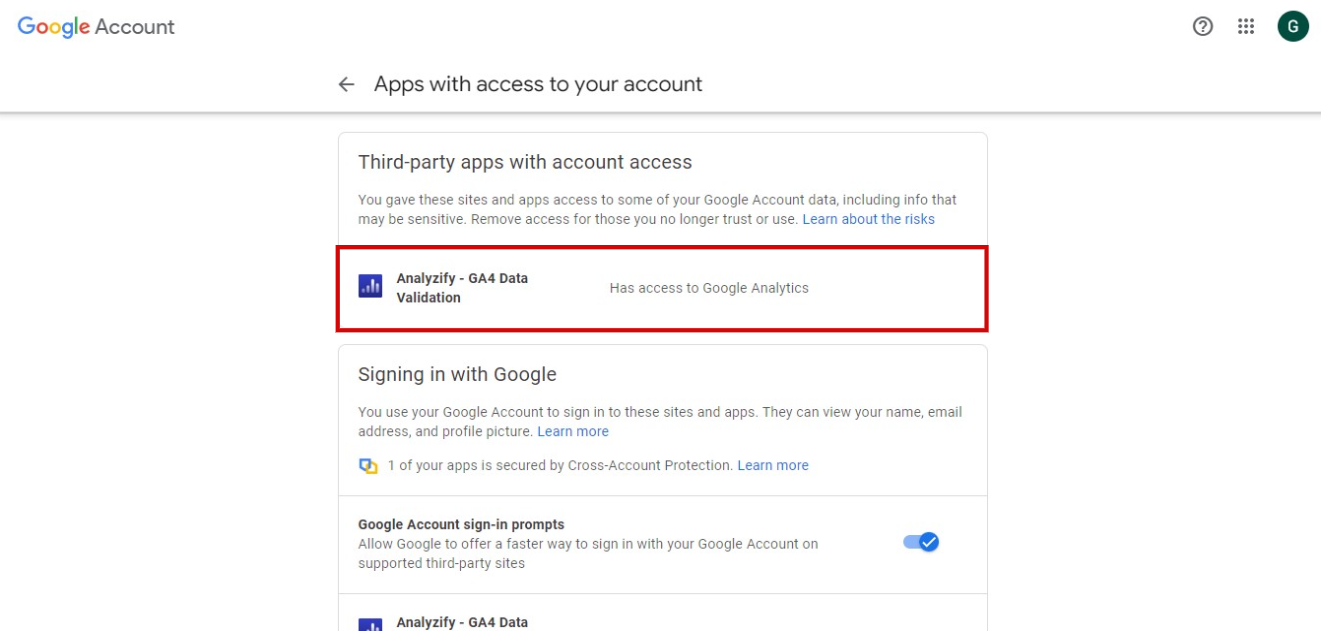
Step 5
Remove Access
Choose Click on “Remove Access” then click "OK". All finished!