We offer continuous expert support included with your Analyzify subscription . This includes an initial Professional Implementation by our team, ongoing assistance, and regular updates to ensure your tracking remains accurate and reliable.
As a summary:
- We provide 12-month expert support for topics that are relevant to our product and setup process (updates, technical issues, and your questions).
- After you get one complimentary setup from our team, you can purchase the Professional Implementation (Checkout Extensibility included) to receive another complete Analyzify setup from our expert team.
- While your yearly plan includes continuous standard support, we still offer a Premium Support Plan for specialized needs outside our standard scope (such as 3rd party app-related problems, code optimization, reporting analysis, etc.). This provides up to 10 hours of priority support over a 2-month period.
- We are happy to help with the points that aren’t directly relevant to our product. (such as GA4 account settings, setting up Google Ads conversions, etc.)
Click here to explore Analyzify's offerings and understand our refund, and discount policy.
Support for One-Time Plan Users
For our clients that still use Analyzify's old plan, we offer 3 months of support, including an initial setup by our team, available to you after purchase. Support period can be extended upon request for an additional fee.
What our product is:
Analyzify makes data collection easier for your Shopify store. With Direct Integration, you can efficiently integrate your store with 10+ marketing platforms, including GA4, Google Ads, etc., without needing GTM or code injection.
The Direct Integration offers a GTM-free reliable solution, while the Google Tag Manager (Data Layer) Integration uses data layers and GTM for integration with additional platforms like Facebook, Pinterest, and TikTok.
The Analyzify app (software) tailors a data analytics setup according to your needs, including:
- Data layers - that cover all possible e-commerce events & metrics
- App Embed - easy setup without injecting any code into your theme.
- 10+ Integrations - within our built-in integrations and pre-built Google Tag Manager container.
- Data Troubleshooting - visiting your store in real-time and verifying the main metrics and data flow (such as GA4 events, FB Pixel).
- Server-Side Tracking - to improve your tracking accuracy by up to 98% across GA4, Meta (Facebook), and TikTok.
- Marketing Analytics - to provide you with 15+ Shopify-embedded reports covering GA4, Google Ads, Shopify, Meta, and Google Search Console.
- Tutorials - to help you with your decisions and apply the best practices on 3rd party platforms (such as GA4 settings, Google Ads conversion best practices, and Shopify code cleanup).
- Professional Services & Add-Ons - offering unique solutions based on your need with different types of managed services.
Server-Side Tracking & Marketing Analytics
In addition to our comprehensive server-side tracking included in your Analyzify yearly plan , we also offer server-side tracking that is based on Google Cloud infrastructure as an add-on. Learn more about it here .
Support Period for Stores in Development
With Analyzify in place from the beginning, you can also be confident that you are set up correctly from day one and the support period will start from the day your store goes into production. For more information, you can click here .
The support we provide:
Here are things we are responsible for, which are directly related to our product:
We will help you with the onboarding, and our experts will provide you with the best practices according to your needs. It includes topics like:
-
-
I don’t know anything about Google Tag Manager / Google Analytics. What should I do?
-
How can I create a new conversion on Google Ads?
-
Shall I set up Facebook Pixel via Google Tag Manager?
-
and many others…
-
We offer an audit where we check your existing setup and clean up the old broken pixel codes. We also suggest you remove some redundant apps or pause some non-functional tags. It includes topics like:
-
-
I have a messy setup. Can you help me clean up?
-
I tried to set up GA4 but not sure if it is working.
-
Shall I delete the hard-coded Google Ads pixel?
-
I have an old Google Ads event tag; what should I do?
-
Which setup method is better for my case? Do I need a GDPR setup?
-
and many others…
-
We offer a hands-on setup at no extra cost. Analyzify clients receive one complimentary setup by our expert team, included in the app price. We also apply the best practices during the setup and provide guidance/support on the setup-relevant topics such as:
-
-
Can you set up Google Analytics & completely for me?
-
Can you activate Google Ads Enhanced conversions?
-
My setup is a mess. Can you clean up the pixels for me?
-
and many others…
-
That’s great if you want to set up Analyzify by yourself. Our team will give you a hand with each step and help you with the steps.
-
-
What do I do with my existing GTM tags?
-
Shall I delete my old GA4 & Google Ads pixels?
-
How can I find my Google Ads product ID format?
-
Which theme should I install?
-
What should I do with existing tags (Bing, Snapchat, etc)?
-
and many others…
-
We audit your store as a step of the Professional Implementation process. We check your data flow in real-time and also verify your GA4 data in the next 1-2 days. You can also request this if you choose the Do-It-Yourself setup.
-
Can you verify and double-check all the data flow?
-
I have done the setup myself. Can you check if everything works well?
-
Are my Google Ads conversions being tracked properly now?
-
Can you help with Google Ads enhanced conversions?
-
I can’t see the sales in GA4. Can you double-check?
-
and many others…
You can always execute the setup on your own or ask our team’s help. If you have changed your theme or need your setup to be done again, we will help you with that.
-
Can you set up everything again?
-
I have changed my theme. What should I do?
-
We have a new GTM/GA4 account. What should we do?
-
and many others…
Data tracking can never be 100%. However, we are still happy to check your data and validate if your data flow correctly.
-
My Shopify & Google Analytics numbers don’t match.
-
I don’t see all my sales in Google Ads.
-
The revenue is wrong in Google Analytics.
-
I don’t see today’s purchases in GA4. Is there a problem?
-
and many others…
We offer a GDPR-compliant Google Tag Manager setup at no additional cost.
Please be aware that we cannot provide full GDPR compliance or legal advice. However, we can ensure that your tracking is GDPR-compliant through the use of Google Consent mode.
-
-
Can you set up Google Consent mode for Google Analytics and Google Ads tags?
-
I have GDPR setup but some tracking events aren’t working. Can you help?
-
Is my tracking GDPR compliant now?
-
and many others…
-
The points we don't help with or support:
We are a software company and our product is an app. Therefore we are not able to provide support for the topics that are out of our product scope.
Analyzify Premium Support Plan
The following topics are not included in Analyzify standard app scope. For managed services and advanced solutions for these custom needs, please review our Premium Support Plan .
3rd Party Apps & Services
We do not provide support for 3rd party apps and their codes & settings & configuration.
Please note that configurations, customizations, and regulations beyond those offered in our app, including differences related to conversion tracking and attribution discrepancies, fall outside the scope of our support.
Various technical factors such as different calculation and attribution models, ad blockers, GDPR apps, conversion settings, and other technical issues may impact conversion tracking across multiple platforms, including Shopify, Google Ads, Universal Analytics, and other platforms.
It's important to clarify that our team can only guarantee the correct and consistent transmission of relevant data , but we cannot take responsibility for these external factors. For more information on this matter, we recommend reading our article on the topic Everything You Need to Know About Marketing Attribution.
Custom Code, and Theme Adjustments
Our code scope is limited to data layers. We do not create custom codes or apply theme/code adjustments according to your needs.
Data Reporting & Creating Reports
We are not a data reporting solution. Analyzify is responsible for data collection setup using data layers and Google Tag Manager. The data falls into other products such as Google Analytics.
Therefore, we do not support creating reports & data reporting for you. We have a Google Data Studio report and tutorials for this use case.
Google Ads Settings & Performance Analysis & Optimization
Analyzify includes Google Ads conversion tracking and dynamic remarketing tags. We are only responsible for the health of those tags. We do not provide support on other Google Ads settings or performance analysis, or optimization.
Page speed & performance problems
Google Tag Manager & Google Analytics and all other pixels might have an impact on your page speed. However, Analyzify setup has no impact on your page speed score, as stated and confirmed by Shopify.
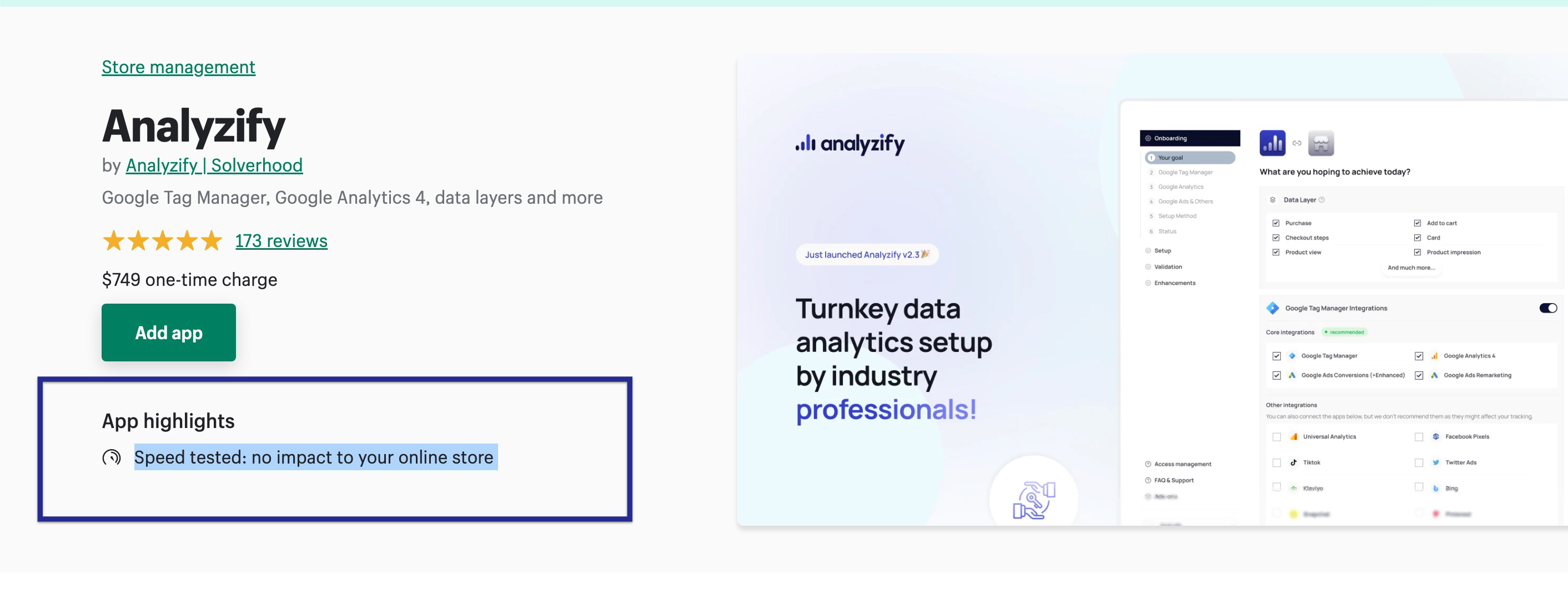
GDPR & Consent Mode Topics
Analyzify integrates with your consent management tool to ensure compliance with user privacy choices. If Consent Mode is activated, Analyzify will only track users who have given consent by accepting your site's cookie banner. You can update your Consent Mode settings anytime through the Analyzify dashboard.
Note: We do not provide standard support for third-party platforms or GDPR apps that we do not have full control over. Our support is limited to Analyzify <> Consent Mode activation. Learn more about consent mode .
Modified Analyzify GTM Containers
You can always make changes to Analyzify’s GTM containers according to your needs. However, we will not be able to provide support to modified containers. Once modified, that simply becomes out of our support scope and warranty.
If you wish, we can execute a re-setup using our standard GTM container.
Modified Analyzify Data Layers
We provide you with de-coded data layers so that you can see what’s injected into your store and also edit if you wish to. However, we will not be able to provide support to modified data layers. Once modified, that simply becomes out of our support scope and warranty.
If you wish, we can execute a re-setup using our standard data layers.
Console Errors That are Not Related to Our Codes
Many apps cause console errors on Shopify. We test our codes many times before publishing and making sure they are error-free. Therefore, we do not provide support for console errors that are not related to our codes.
GTM Tags & Events That are not Included in Analyzify Scope
Analyzify GTM container includes triggers, variables, and tags that you can reuse. Feel free to use + our triggers & variables on your other tags. However, we will not be able to provide support for those that are out of our scope.
Feel free to reach our support team for your new integration/tag requests.
The points we offer guidance:
We offer in-depth tutorials and guides for the points that aren’t directly relevant to our product. Our support team will share the relevant tutorials and guide you through the process.
- Activating Bing Ads, Google Ads & Changing ID's
-
Channel Grouping
-
Custom Dimension Defining
-
Segment Creating
-
Google Ads Linking
-
Referral Exclusion Additions
-
E-commerce, Timezone & Currency Settings
-
Creating New Conversions
-
Adjusting Settings in Google Ads Conversions
-
Validating/Verifying Google Ads Conversion Tracking
-
Activating Google Ads Remarketing Tags on GTM
-
Validating Google Ads Dynamic Re-marketing
-
Google Merchant Center Connection Validation
-
Finding out Product ID Format in Google Merchant Center
-
-
Creating Order ID & Sales Performance Report
-
Creating a Traffic Acquisition Report
-
Traffic Acquisition Issues & Solutions
-
Channel Grouping Settings
-
PPC Reports
-
-
-
Validation of Existing Facebook Pixel Setup
-
Activating FB Pixel Tags through GTM
-
Analyzify is integrated with all the major solutions in the market and provides you with full compatibility.
-
Microsoft Ads (Bing) Conversion Setup
