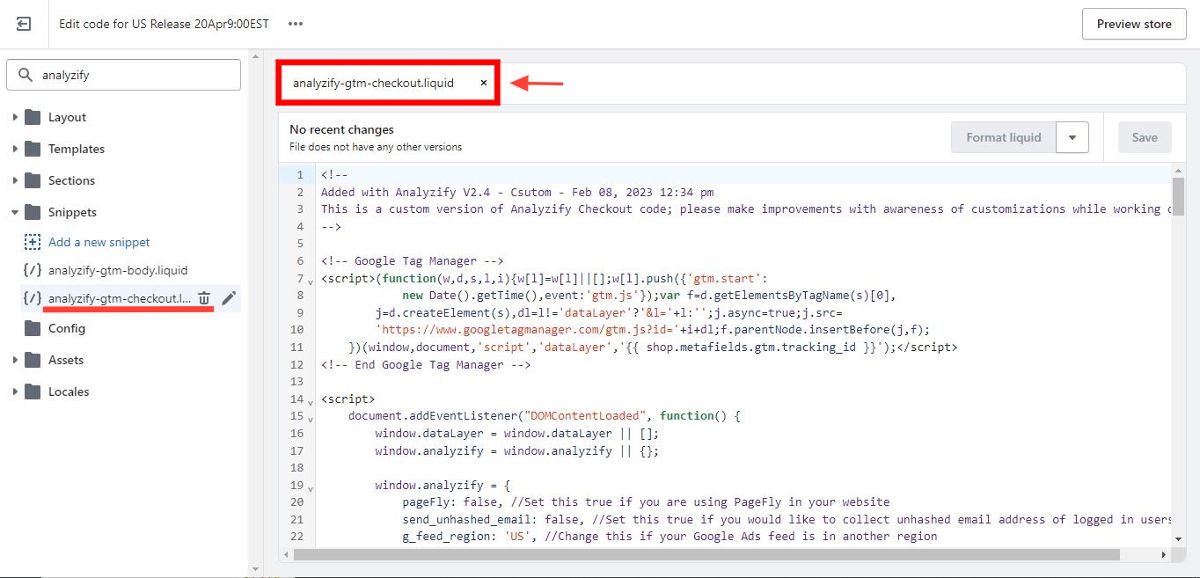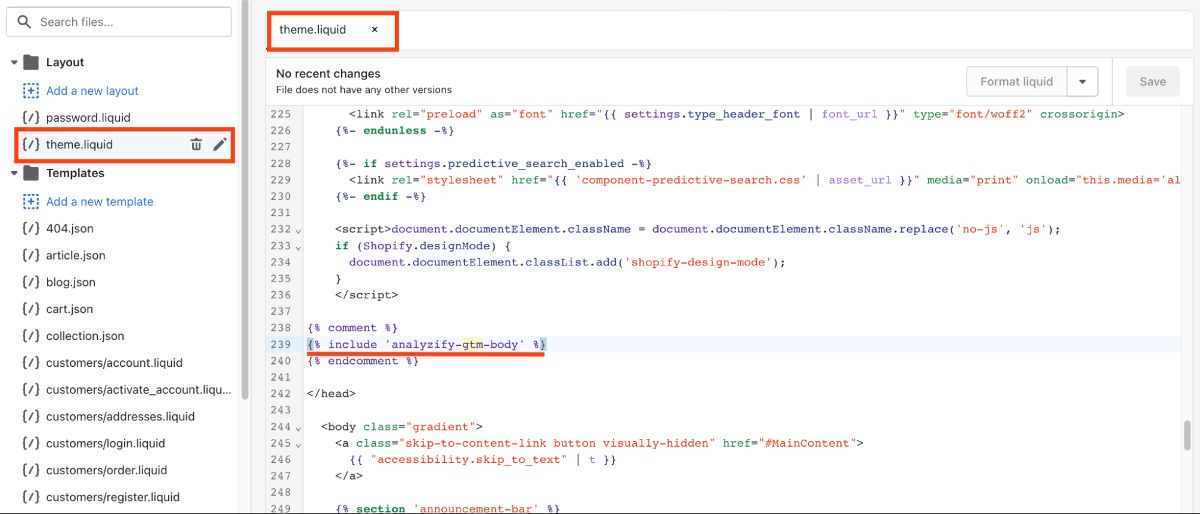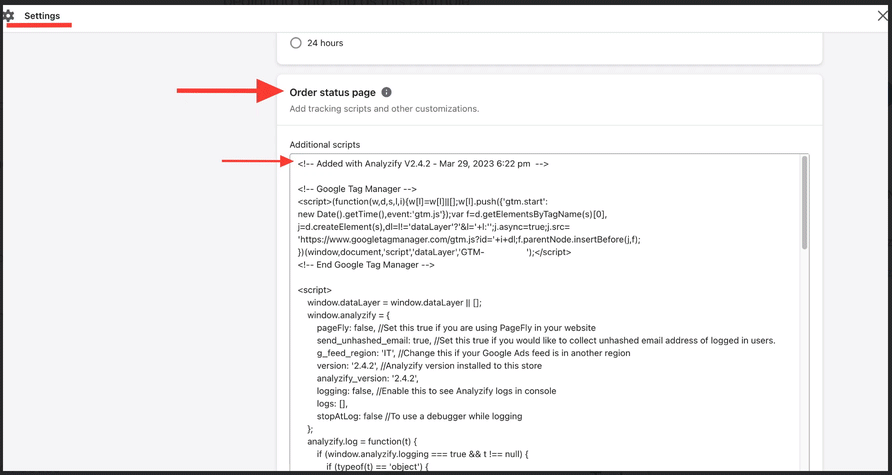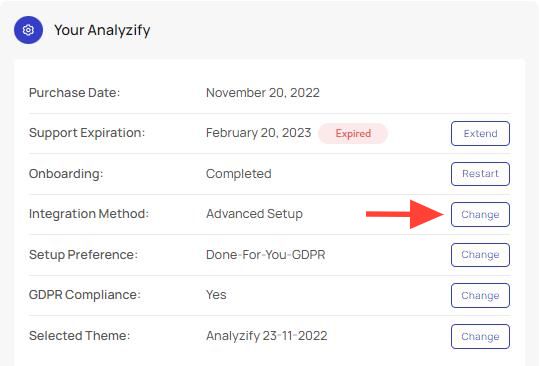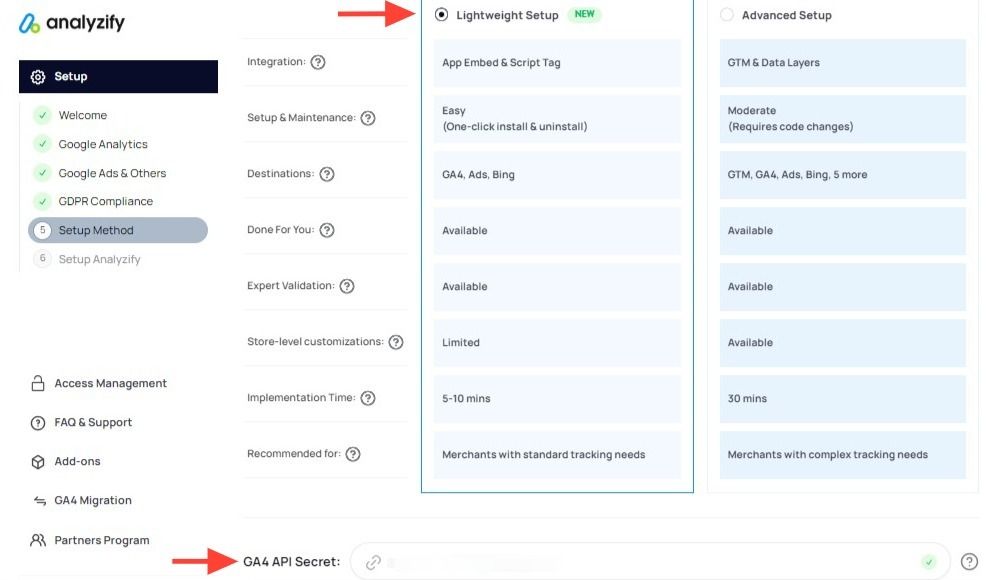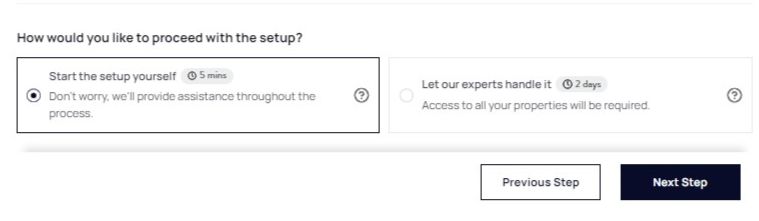The Analyzify Lightweight provides a super-fast & easy setup process to make things even simpler for you. However, if you want to switch from Analyzify Advanced to Analyzify Lightweight, there are a few things you should consider beforehand:
✅ You should make sure that the Analyzify Advanced has been uninstalled properly.
✅ You need to restart the process by choosing the Lightweight method.
In this detailed step-by-step guide, we will walk through the process of switching from the Advanced to the Lightweight integration method.
Firstly, we need to remove Analyzify's data layer codes, checkout codes, and GTM tags. Here are the steps:
📌 The code removal sections only apply if you are using any version below Analyzify v3.2. The latest versions use the app embed feature.
Go to your Shopify store's "Online Store" and select your theme. Click on "Actions" and then "Edit Code."
Search for the "analyzify-gtm-body.liquid" and delete the file.
Search for the "analyzify-gtm-checkout.liquid" and delete the file. (only available for Shopify Plus stores.)
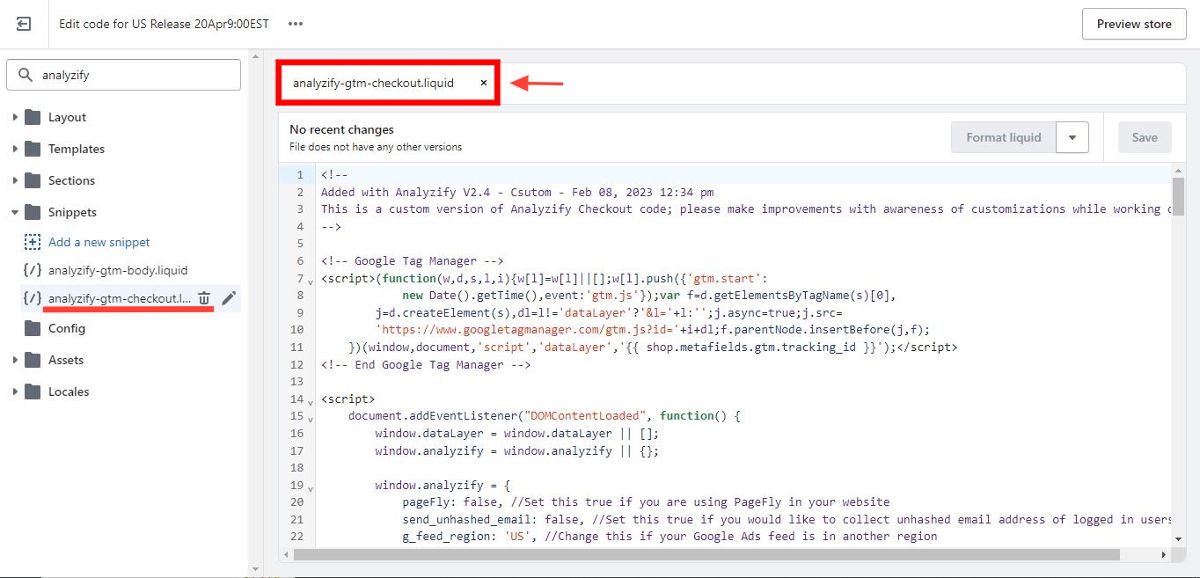
Locate the "theme.liquid" file and search for the code snippet related to Analyzify. Delete it and save the changes.
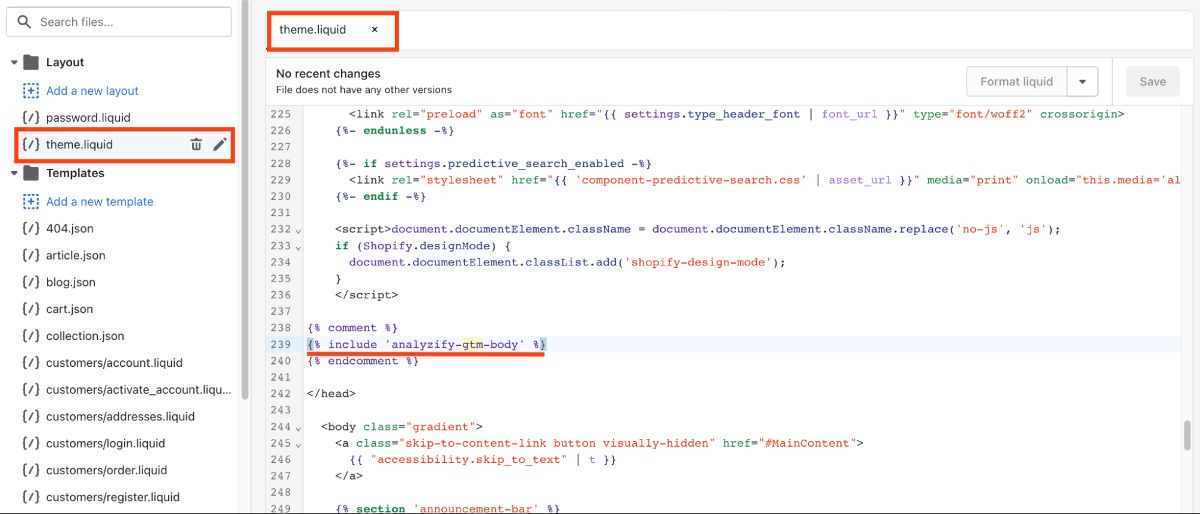
Locate the "checkout.liquid" file and search for the code snippet related to Analyzify. Delete it and save the changes.
To remove this code, go to your store's "Settings" and select "Checkout." Look for the Analyzify code, which may have a similar beginning and end as this example:
Remove this code and save the changes.
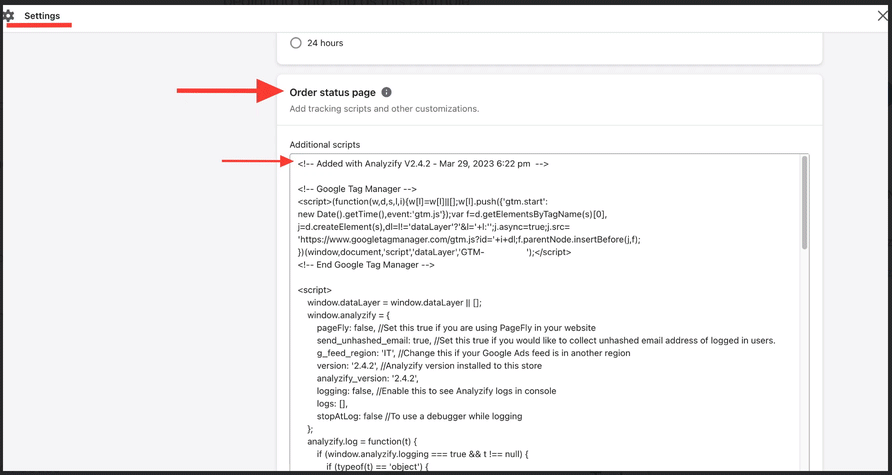
It is required to delete the tags, variables, and triggers of Analyzify.
By following these steps, you can make sure that Analyzify Advanced Method is completely removed from your Shopify store.
Here are the steps to install the Analyzify Lightweight:
Go to the Analyzify dashboard where you can see the related settings. Click “Change”.
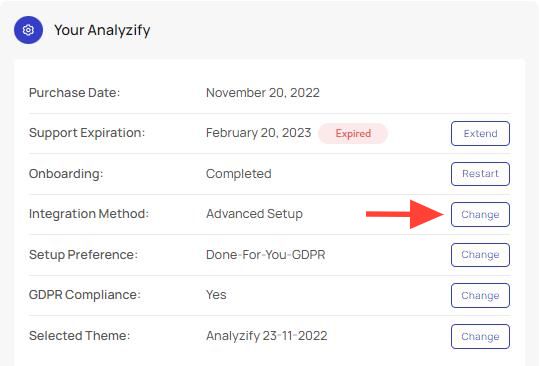
On this page, choose the Analyzify Lightweight option, and then create a GA4 API secret for Analyzify. To learn how to do this, simply click
here.
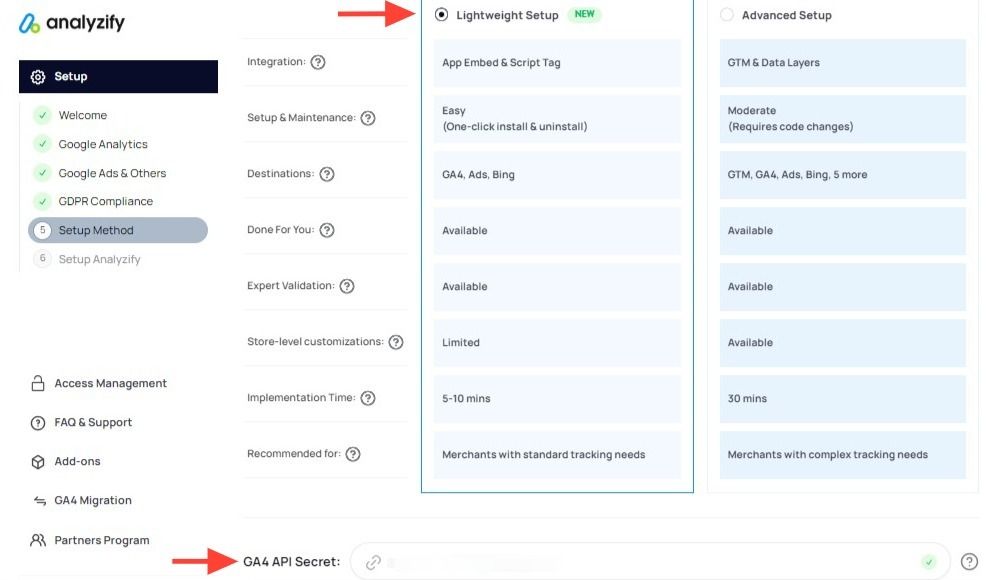
Next, choose how you would like to proceed with the setup. You can either opt for the
Do-It-Yourself option and install it in just 5 minutes with provided guidance, or you can choose the
Done-For-You option, where our experts will handle the setup within 2 business days.
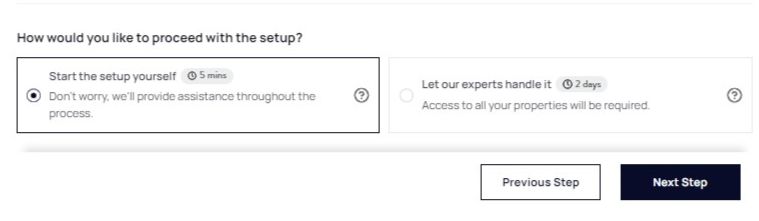
That's it! Now enjoy your setup with simplicity using Analyzify Lightweight. 🚀